
Smartphones nowadays are considered as an essential part of everyday life. It’s impossible to deny the practicality and ease they provide us. Apple iPhones are particularly popular due to their powerful features. However, many struggle with how to effectively manage their iPhones. One of the most common issues is when the cache is getting too full. This can often slow down the performance of your iPhone and make it difficult to use. Therefore, it’s important to clear the cache from time to time.
This article is focused on helping you learn how to quickly and efficiently delete the cache from your iPhone. We’ll guide you through the steps involved in clearing the cache on your device and provide tips to prevent this issue from happening again.
What is a Cache and Why do You Need to Clear it?
A cache is a temporary storage area in your device’s memory or storage. When you open an app or website, the information you need is stored in the cache for future retrieval. Caching helps improve the website and app loading speeds since it saves the system resources required for accessing and retrieving the information. However, it also takes up memory in your device, which can lead to reduced performance and frequent crashes.
Though the cache stores important information for easy access, over time it builds up and needs to be cleared or deleted. This is why you need to clear the cache on your iPhone regularly. Clearing it will remind your iPhone to start downloading updated information when you use an app or website.
Below are some of the benefits of clearing your iPhone’s cache:
- Free up storage space
- Improve your device’s performance
- Encourage apps or websites to load faster and update
- Reduce high data usage
- Help protect your privacy and security
How to Clear the Cache on an iPhone
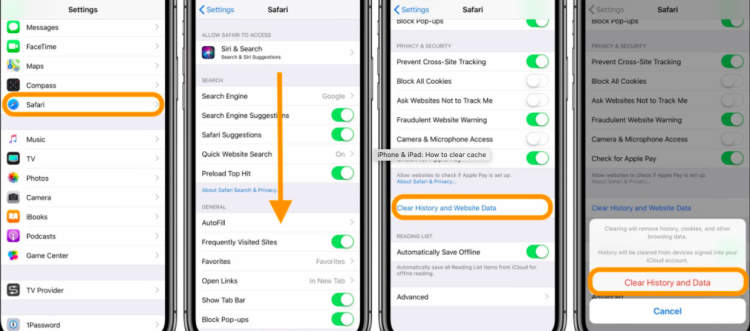
iPhone is a great device to store and keep our data safe, however the accumulation of cache can affect the performance of our device. Clearing the cache on your iPhone regularly can improve the speed and performance, and it only takes a few moments to do. Here are the steps you need to take to clean your cache on your iPhone.
Step 1: Open the Settings menu
First, tap on the settings icon on your iPhone’s home screen. Once you’re on the settings page, scroll down until you come across the option called Safari. Select this option to access the data and settings stored within the Safari browser.
Step 2: Clear the History and Website Data
The next step is to tap on the Clear History and Website Data button at the bottom of the page. This option will clear not just your Safari cache, but your browsing and download history, cookies, and other data associated with websites you’ve visited.
Step 3: Confirm the Action
The last step to clear the cache is to confirm your action. A pop-up will appear asking you if you are certain that you want to clear the data; once you click ‘Clear History and Website Data’, and then confirm again if needed.
That’s it! You’re done – your Safari cache, as well as any other data associated with websites you’ve visited, is now cleared. You can now enjoy a faster and smoother browsing experience on your iPhone.
Potential Benefits and Risks of Clearing the iPhone Cache Regularly
Clearing your iPhone’s cache regularly can bring a variety of benefits and risks that you should consider. Overall, it is an efficient way to improve the performance and speed of your device, but it can also lead to important data and files being lost. Therefore, before deciding to regularly clear your iPhone cache, it is advised to understand the potential risks and benefits associated with it.
Benefits of Clearing iPhone Cache
There are a number of potential benefits that can come from regularly clearing the iPhone cache. Below are some of the potential benefits:
- Clearing the cache can help in reduce color saturation when a photo is taken.
- Removing the cache can reduce the amount of memory your iPhone uses, which may allow you to store more data.
- Regularly clearing the cache can also help to reduce the amount of time needed for apps to launch or run.
Risks of Clearing iPhone Cache
The main risk that comes with regularly clearing the iPhone cache is that important data or files can be lost in the process. Additionally, clearing the cache can have other side effects such as:
- Clearing the cache can lead to reduced battery life if done too often.
- Regularly clearing the cache might cause apps to crash.
Conclusion
Clearing the cache on your iPhone is a necessary step for optimizing your device’s performance and reclaiming valuable storage space. Although it may take some time to identify which apps are using the most cache, it can be done without having to lose any important data on your device. You may want to consider clearing your iPhone’s cache on a regular basis in order to ensure that your device is running optimally.
By going through these basic steps, you can easily clear the cache on your iPhone and make sure that your device is running up to its fullest potential. Whether you are new to iPhones or a seasoned user, understanding how to perform basic maintenance like clearing the cache can help to ensure that your device is running smoothly at all times.