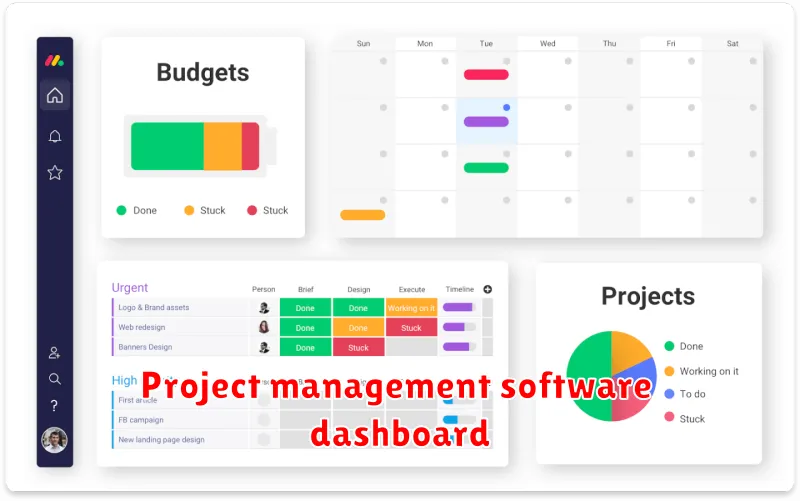Are you struggling to keep your projects on track and within budget? Feeling overwhelmed with deadlines and tasks? You’re not alone. Many businesses and individuals grapple with the challenges of effective project management. The good news is that with the right project management software, you can streamline your workflow, boost productivity, and achieve better results. In this guide, we’ll explore the best project management software available in 2024, highlighting their key features, benefits, and how they can help you take control of your projects.
From agile methodologies to task management, collaboration tools, and reporting capabilities, the right software can empower you to manage your projects efficiently and achieve success. Whether you’re a seasoned project manager or just starting out, this comprehensive review will help you find the perfect solution to meet your specific needs and propel your projects to new heights.
Understanding the Importance of Project Management Software
In today’s fast-paced business environment, efficiency and organization are paramount. Project management software has become an indispensable tool for businesses of all sizes, offering a comprehensive solution to streamline workflows, enhance collaboration, and ultimately drive success.
Enhanced Organization and Collaboration: Project management software provides a centralized platform for organizing tasks, deadlines, and resources. It facilitates seamless communication among team members, fostering collaboration and ensuring everyone is on the same page.
Improved Task Management: Breaking down projects into manageable tasks with clear deadlines and responsibilities is crucial. Project management software empowers teams to effectively prioritize tasks, track progress, and identify potential roadblocks proactively.
Increased Productivity and Efficiency: By automating repetitive tasks, managing timelines, and providing real-time insights, project management software significantly boosts productivity and efficiency. Teams can work smarter, not harder, maximizing their time and resources.
Enhanced Visibility and Reporting: Project management software provides valuable insights into project performance, allowing stakeholders to monitor progress, identify areas for improvement, and make informed decisions.
Improved Communication and Transparency: With built-in communication features, project management software fosters open communication, ensuring transparency across all team members. This eliminates confusion, reduces misunderstandings, and strengthens team dynamics.
In essence, project management software is not merely a tool but a strategic investment that empowers businesses to achieve their goals efficiently and effectively. It streamlines workflows, enhances collaboration, and drives success in a dynamic and competitive business landscape.
Key Features to Look for in Project Management Software
Choosing the right project management software can significantly impact your team’s efficiency and productivity. With so many options available, it’s essential to identify the key features that align with your specific needs and workflows. Here are some crucial aspects to consider:
Task Management and Collaboration
Look for software that allows you to create, assign, and track tasks effectively. Features like subtasks, dependencies, and due dates help break down complex projects into manageable chunks. Effective collaboration tools like real-time chat, comments, and file sharing are also crucial for seamless team communication.
Project Planning and Visualization
The ability to visualize projects through kanban boards, Gantt charts, and timelines is essential for understanding progress and identifying potential bottlenecks. A clear overview of project phases, dependencies, and deadlines helps teams stay on track and make informed decisions.
Resource Management
Efficiently allocating and managing resources is vital for project success. Software with resource allocation tools, workload management, and time tracking capabilities enables you to optimize team utilization and prevent burnout.
Reporting and Analytics
Gain valuable insights into project performance with comprehensive reporting and analytics features. Track progress, identify areas for improvement, and measure key metrics like time spent, budget allocation, and team performance.
Integrations
Ensure your chosen software integrates seamlessly with other tools your team uses, such as communication platforms, CRM systems, and file storage services. This minimizes data silos and streamlines workflows.
By considering these key features, you can choose project management software that empowers your team to collaborate effectively, manage tasks efficiently, and achieve project success.
Top-Rated Project Management Software Solutions in 2024
In today’s fast-paced business environment, effective project management is crucial for success. With numerous project management software solutions available, choosing the right one can be overwhelming. This article highlights some of the top-rated project management software solutions in 2024, helping you streamline your workflow and achieve your project goals.
1. Asana
Asana is a popular project management tool known for its user-friendly interface and robust features. It provides a centralized platform for task management, team communication, and project tracking. Asana offers various features, including task lists, kanban boards, timelines, and custom workflows. Its integration with other tools like Slack and Google Drive makes it a versatile option for teams of all sizes.
2. Monday.com
Monday.com is a highly customizable and flexible project management platform. It allows teams to build their own workflows and dashboards to suit their specific needs. Monday.com excels in its ability to handle complex projects with multiple stakeholders and dependencies. Its visual interface and real-time updates provide transparency and accountability.
3. Trello
Trello is a simple yet effective project management tool based on the kanban methodology. Its intuitive interface uses boards, lists, and cards to visualize projects and track progress. Trello is ideal for smaller teams or individuals looking for a straightforward and collaborative solution. Its free plan makes it accessible to users of all budgets.
4. Jira
Jira is a powerful project management software designed specifically for software development teams. It offers advanced features for agile development, bug tracking, and issue management. Jira is highly customizable and scalable, making it suitable for large teams and complex projects. Its integrations with other development tools enhance its efficiency.
5. ClickUp
ClickUp is a comprehensive project management platform that combines task management, communication, and collaboration features. It offers a variety of views, including lists, boards, calendars, and mind maps. ClickUp’s robust automation capabilities and customizable dashboards make it a powerful tool for teams looking for a centralized solution.
Choosing the right project management software depends on your specific needs and priorities. By carefully evaluating the features and functionalities of each platform, you can select the most suitable solution to optimize your workflow and boost productivity in 2024.
Free and Open-Source Project Management Tools
In today’s dynamic business landscape, efficient project management is paramount. While premium project management tools offer a plethora of features, they can come with a hefty price tag. This is where free and open-source project management tools shine, providing cost-effective solutions without compromising on functionality.
These tools empower you to streamline workflows, boost collaboration, and enhance productivity, all without breaking the bank. Let’s explore some of the best free and open-source project management tools available in 2024:
1. OpenProject:
OpenProject stands out as a comprehensive project management platform, offering a wide array of features including task management, issue tracking, time tracking, and reporting. Its intuitive interface and customizable workflows make it suitable for teams of all sizes.
2. Kanboard:
Kanboard is a lightweight, highly customizable Kanban board tool. It excels in visualizing project progress, facilitating team collaboration, and promoting agile methodologies. Its simplicity and ease of use make it a popular choice for small to medium-sized teams.
3. Redmine:
Redmine is a powerful project management tool designed for teams who require robust features, including bug tracking, issue management, and comprehensive reporting. Its flexibility and extensive plugin ecosystem cater to a variety of project management needs.
4. TaskBoard:
TaskBoard offers a user-friendly interface with a focus on Kanban methodology. It simplifies task management, enhances collaboration, and provides valuable insights into project progress. Its clean design and ease of use make it a great option for teams starting with project management tools.
5. Wekan:
Wekan is a self-hosted, open-source Kanban board tool inspired by Trello. Its intuitive interface, support for multiple boards, and collaboration features make it a suitable choice for teams seeking a familiar and visually appealing project management experience.
These free and open-source project management tools offer a valuable alternative to premium options, providing cost-effective solutions without sacrificing functionality. Explore their features, choose the one that aligns with your team’s needs, and embark on a journey of streamlined workflows and enhanced productivity.
Choosing the Right Software for Your Team’s Needs
In the fast-paced world of 2024, efficiency and collaboration are key to success. Project management software has become an indispensable tool for businesses of all sizes, providing a centralized platform to manage tasks, track progress, and communicate effectively. With a plethora of options available, choosing the right software for your team’s needs can feel overwhelming. This guide will equip you with the essential factors to consider when making your selection.
1. Determine Your Team’s Needs
Before diving into the vast world of project management software, it’s crucial to understand your team’s specific requirements. Ask yourself these questions:
- What are your primary project management challenges?
- What features are essential for your workflow?
- What level of integration with other tools do you need?
- How many users will be accessing the software?
- What is your budget for this solution?
2. Evaluate Key Features
Once you have a clear understanding of your team’s needs, you can evaluate software based on key features. Here are some essential considerations:
- Task Management: Look for features like task creation, assignment, prioritization, deadlines, and progress tracking.
- Collaboration: Ensure the software offers real-time collaboration tools such as chat, comments, and file sharing.
- Communication: Evaluate communication features like email integration, notifications, and group messaging.
- Reporting & Analytics: Consider the availability of dashboards, reports, and insights to monitor project performance and identify areas for improvement.
- Integrations: Assess the software’s ability to integrate with other tools your team uses, such as CRM, marketing automation, or communication platforms.
3. Consider Ease of Use & User Experience
The best software is the one that your team will actually use. Choose a platform with a user-friendly interface and intuitive navigation. Look for software with robust training materials and support resources to ensure a smooth onboarding experience.
4. Don’t Forget About Security
Security should be a top priority when choosing any software. Ensure the platform has robust security features like data encryption, two-factor authentication, and regular security updates.
5. Test Before You Commit
Most project management software offers free trials or free versions. Take advantage of these opportunities to test the software thoroughly and ensure it meets your team’s needs before making a final decision.
By thoughtfully considering your team’s requirements, carefully evaluating features, and prioritizing ease of use and security, you can confidently choose the best project management software to streamline your workflow and drive success in 2024.
Integrating Project Management Software with Other Tools
In today’s dynamic work environment, project management software has become an indispensable tool for organizations to streamline workflows and enhance productivity. However, the true power of these platforms lies in their ability to integrate with other essential business tools, creating a cohesive ecosystem that empowers teams to work seamlessly.
Seamless Integration for Enhanced Efficiency:
Integrating project management software with other tools fosters a smooth exchange of information and data, eliminating the need for manual data entry and reducing the risk of errors. This seamless integration streamlines workflows, allowing teams to focus on their core tasks instead of grappling with disjointed systems.
Key Integrations for Streamlined Workflows:
- Communication Tools: Integrating with communication platforms like Slack or Microsoft Teams enables real-time updates, project discussions, and efficient collaboration within the project management environment.
- File Sharing Services: Integration with cloud storage services such as Google Drive or Dropbox allows for easy file sharing, version control, and access to project documents from within the project management platform.
- CRM Systems: Linking project management software with CRM platforms facilitates lead management, customer relationship tracking, and seamless project handover between sales and project teams.
- Time Tracking and Billing Systems: Integrating with time tracking and billing tools streamlines project budgeting, resource allocation, and invoicing processes, enhancing financial transparency and control.
Benefits of Integrated Workflows:
- Improved Collaboration: Integration fosters a centralized hub for communication and collaboration, breaking down silos and enhancing teamwork.
- Enhanced Visibility: Integrated systems provide a comprehensive view of project progress, resource allocation, and key performance indicators, improving transparency and accountability.
- Streamlined Processes: Automating data flow between different tools eliminates redundant tasks, reduces errors, and increases efficiency.
- Increased Productivity: By streamlining workflows and eliminating friction points, integration empowers teams to focus on their core competencies, leading to increased productivity.
In conclusion, integrating project management software with other business tools is essential for unlocking the full potential of these platforms. By creating a cohesive ecosystem, organizations can streamline workflows, enhance collaboration, improve visibility, and ultimately boost productivity, setting the stage for successful project delivery in 2024 and beyond.
Tips for Effective Project Management Software Utilization
Project management software can be a powerful tool for streamlining your workflow and maximizing productivity. But to truly leverage its potential, it’s important to use it effectively. Here are some key tips to help you get the most out of your project management software in 2024:
1. Choose the right software: With so many options available, selecting the right software for your needs is crucial. Consider your team size, project complexity, budget, and desired features. Research and compare different solutions to find the best fit.
2. Define clear goals and workflows: Before you start using any software, clearly define your project goals, tasks, and workflows. This will ensure everyone is on the same page and the software is used effectively to achieve your objectives.
3. Implement it gradually: Don’t try to implement all features at once. Start with the essentials and gradually introduce more advanced features as your team becomes familiar with the software. This will help to minimize resistance and ensure a smoother transition.
4. Encourage team participation: Project management software is most effective when it’s used by everyone on the team. Encourage active participation by assigning tasks, setting deadlines, and providing regular updates. This fosters collaboration and ensures everyone stays informed.
5. Utilize automation features: Many project management software solutions offer automation features like task reminders, progress reports, and approval workflows. Leverage these features to streamline processes, save time, and minimize manual effort.
6. Regularly review and optimize: Don’t assume your initial setup is perfect. Regularly review your software usage and workflows. Identify areas for improvement and adjust your setup to maximize efficiency and productivity. This iterative approach will ensure your software remains effective in the long run.
7. Get training and support: Take advantage of any available training or support resources offered by your software vendor. This will help you to understand the software’s full capabilities and learn how to use it effectively. You can also seek help from online communities or forums for additional guidance.
By following these tips, you can maximize the benefits of project management software and streamline your workflow for a more efficient and productive 2024.
Future Trends in Project Management Software Development
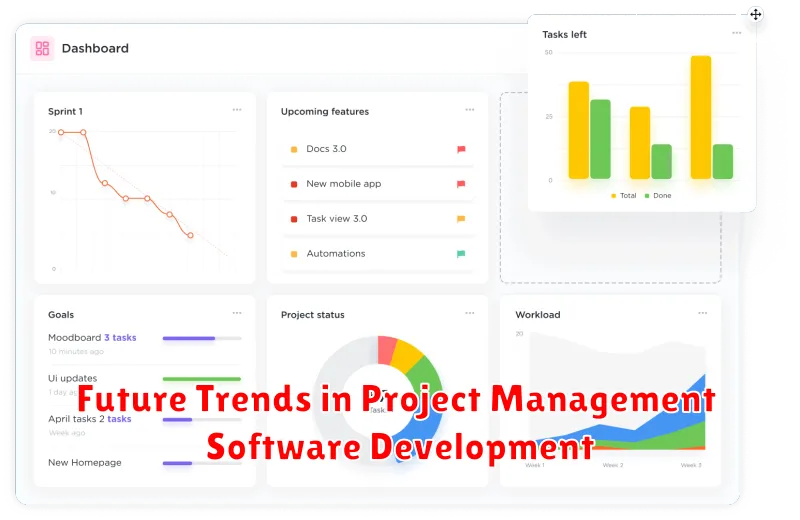
The landscape of project management software is constantly evolving, driven by advancements in technology and the changing needs of businesses. As we enter 2024, several key trends are shaping the future of this vital tool for efficient workflow.
One prominent trend is the growing adoption of artificial intelligence (AI). AI-powered features are being integrated into project management software to automate tasks, provide intelligent insights, and enhance decision-making. This includes features like automated task prioritization, risk prediction, and resource allocation optimization. AI can help teams work smarter, not harder, by freeing them from mundane tasks and providing valuable data-driven guidance.
Another trend is the rise of integrated platforms. Project management software is increasingly being integrated with other essential business tools, such as communication platforms, CRM systems, and accounting software. This seamless integration fosters a more unified and streamlined workflow, eliminating the need for manual data entry and reducing the risk of errors.
Hyper-personalization is another trend gaining traction. Project management software is becoming increasingly tailored to the unique needs of individual teams and projects. This involves customizable dashboards, role-based access controls, and flexible workflow configurations. This personalized approach ensures that teams have the right tools and information at their fingertips, enabling them to operate effectively and efficiently.
The future of project management software is exciting and holds immense potential for enhancing productivity and collaboration. By embracing these trends, businesses can stay ahead of the curve and leverage the power of technology to achieve their project goals.
Case Studies: Successful Project Management with Software

Choosing the right project management software can be a game-changer for your team’s success. To showcase the real-world impact of these tools, let’s explore some inspiring case studies.
Case Study 1: Streamlining Product Development with Asana
A growing SaaS company was struggling to manage their rapidly expanding product roadmap. They adopted Asana to centralize tasks, track progress, and foster better communication across teams. The result? A significant reduction in development cycles, improved product quality, and a happier, more productive team.
Case Study 2: Project Collaboration at Scale with Trello
A marketing agency with global clients needed a collaborative tool to manage complex campaigns. Trello provided the perfect solution, enabling team members to work seamlessly across time zones and departments. Its intuitive interface and Kanban board structure ensured clear task visibility and efficient project flow.
Case Study 3: Agile Project Delivery with Jira
A software development team switched to Jira to embrace agile methodologies. The tool’s scrum boards, sprint planning capabilities, and real-time reporting helped them track progress, identify bottlenecks, and deliver software updates faster than ever before.
Key Takeaways:
These case studies demonstrate the transformative power of project management software. By adopting the right tools, businesses can:
- Improve project planning and execution
- Enhance team collaboration and communication
- Increase productivity and efficiency
- Reduce project risks and delays
- Deliver high-quality results
So, if you’re looking to streamline your workflow and achieve project success in 2024, consider investing in a robust project management software solution. The results will speak for themselves.
Best Practices for Remote Team Management Using Software
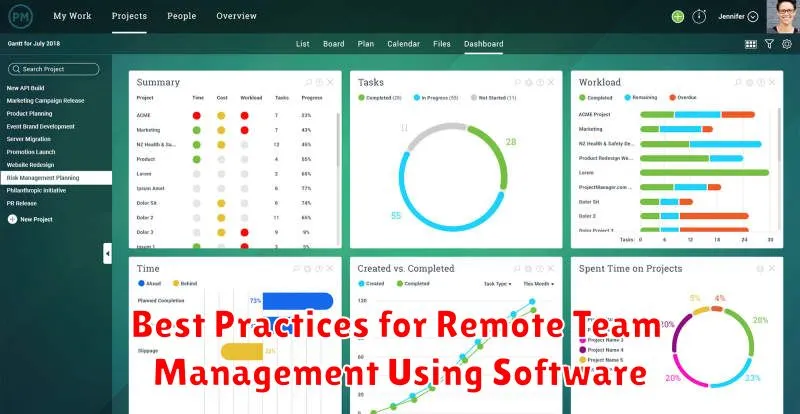
In the ever-evolving landscape of modern work, remote teams have become the norm. While remote work offers flexibility and a diverse talent pool, it presents unique challenges for team management. Fortunately, advanced project management software can be your secret weapon, streamlining workflows and fostering strong team dynamics. Here are some best practices for leveraging software to manage your remote team effectively:
Establish Clear Communication Channels: Seamless communication is the backbone of any successful remote team. Choose a software platform that allows for real-time messaging, video conferencing, and document sharing. Regular team meetings, both formal and informal, are crucial for fostering connection and addressing any roadblocks.
Define Roles and Responsibilities: A clear definition of roles and responsibilities is essential for avoiding confusion and duplication of efforts. Utilize software tools that allow you to create task assignments, set deadlines, and track progress. This ensures accountability and keeps everyone aligned with project goals.
Embrace Collaboration Tools: The beauty of software is its ability to facilitate collaboration. Choose tools that enable real-time document co-editing, project planning boards, and shared calendars. Encourage team members to actively engage in these collaborative spaces, fostering a sense of shared ownership and progress.
Promote Transparency and Visibility: Keep your team informed and engaged by using software to track project progress, share updates, and maintain a transparent view of everyone’s workload. This fosters trust and prevents surprises, promoting a smoother workflow.
Regular Feedback and Recognition: Remote teams require consistent feedback and recognition to thrive. Software can be a powerful tool for conducting performance reviews, providing regular feedback, and celebrating team achievements. This helps maintain motivation and fosters a sense of accomplishment.
By embracing these best practices and utilizing the power of project management software, you can effectively manage your remote team, boost productivity, and drive success in the digital age.
The Role of AI and Automation in Modern Project Management Software
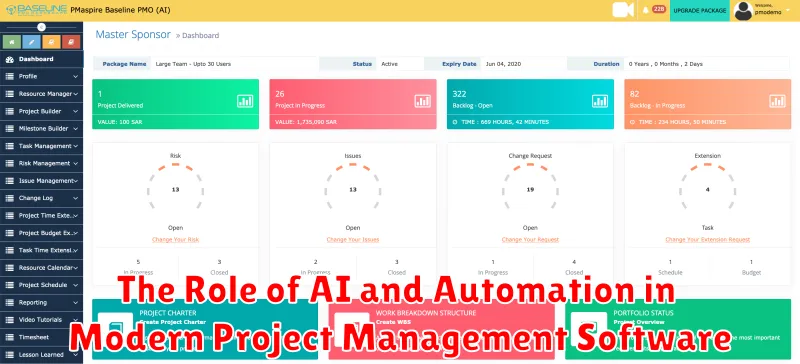
The project management landscape has been revolutionized by the integration of artificial intelligence (AI) and automation. These technologies are transforming the way we plan, execute, and track projects, making them more efficient, effective, and insightful.
AI-powered project management software is designed to handle repetitive tasks, analyze data, and provide valuable insights to help project managers make better decisions. This frees up valuable time for managers to focus on more strategic initiatives. Some of the key roles AI and automation play in modern project management software include:
- Task Automation: Automating tasks like scheduling meetings, assigning resources, and sending reminders streamlines workflows and reduces manual effort.
- Resource Allocation: AI algorithms can analyze historical data and current project needs to optimize resource allocation, ensuring projects are adequately staffed and resources are utilized effectively.
- Risk Management: By analyzing data and identifying potential risks, AI can help project managers proactively address challenges and mitigate potential delays or cost overruns.
- Predictive Analytics: AI-powered predictive models can forecast project timelines, identify potential bottlenecks, and predict project outcomes, enabling more accurate planning and decision-making.
- Improved Communication: AI-powered chatbots and virtual assistants can automate communication tasks, ensuring timely and efficient information flow among project stakeholders.
The adoption of AI and automation is not about replacing human managers but rather empowering them with intelligent tools that enhance their capabilities. By leveraging these technologies, project managers can gain a competitive advantage by optimizing workflows, reducing errors, and driving successful project outcomes.