In today’s fast-paced business environment, a reliable and powerful laptop is no longer a luxury but a necessity. Whether you’re a seasoned entrepreneur, a remote worker, or a creative professional, your laptop is your digital hub, powering your productivity and keeping you connected to the world. But with so many options available, choosing the best business laptop for 2024 can feel overwhelming. This comprehensive guide will help you navigate the complex landscape of business laptops, providing expert advice and insightful tips to find the perfect device to power your workflow and fuel your success.
From powerful processors and long-lasting batteries to sleek designs and cutting-edge security features, we’ll delve into the key considerations when choosing a business laptop. We’ll explore the latest technologies and trends shaping the market, examine popular brands and models, and ultimately help you make an informed decision that aligns with your specific needs and budget. Ready to unlock the full potential of your work? Let’s embark on this journey together to find the ultimate business laptop for 2024.
Understanding Your Business Needs: Finding the Perfect Fit
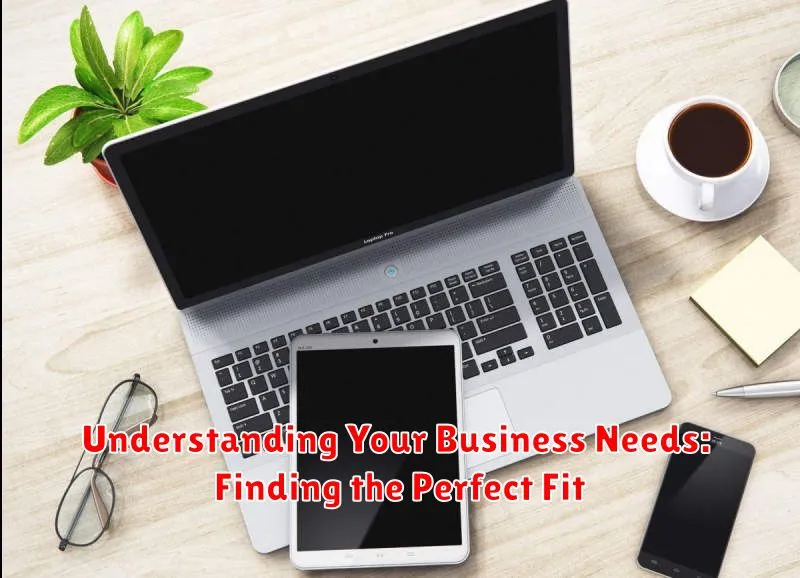
Before diving into the exciting world of laptop specs, it’s crucial to take a step back and understand your unique business needs. This will ensure you select a device that truly empowers your workflow and helps you achieve your goals. Ask yourself the following questions:
1. What are my primary tasks? Are you primarily working with spreadsheets and documents, editing photos and videos, or running demanding software applications? Understanding your core activities will guide you toward a laptop with the right processing power, RAM, and storage.
2. Where will I be working? Will you be primarily working from a desk or on the go? If mobility is important, consider a lighter and thinner laptop with a longer battery life. For desk-bound work, a more powerful desktop replacement with a larger screen might be a better option.
3. What is my budget? Laptops come in a wide range of price points. Determine a realistic budget and focus your search within that range. It’s essential to find a balance between features and affordability.
4. What are my essential features? Think about the ports you need, the screen size and resolution, and any other specific requirements. Consider features like touchscreens, dedicated graphics cards, or even specific operating systems if you have specific software needs.
5. What is my company’s IT policy? If you are working within a corporate environment, check your company’s IT policy for any restrictions or preferred device specifications. This will ensure compatibility and smooth integration with existing systems.
Processor Powerhouse: Intel vs. AMD
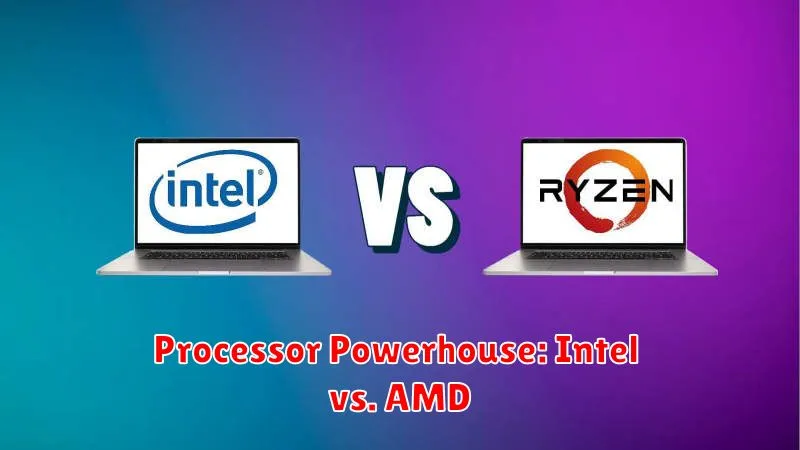
Choosing the right laptop for your business needs can be daunting, especially with the vast array of options available. One of the most crucial considerations is the processor, the brains of your machine. Two dominant players in the processor market are Intel and AMD, each offering powerful solutions tailored to different needs. Let’s dive into the Intel vs. AMD debate to help you make the best choice for your business laptop.
Intel has long been the industry leader, known for its Core i-series processors. Intel processors are generally known for their strong performance in single-core applications, making them ideal for tasks like web browsing, email, and basic office productivity. They also excel in demanding tasks like video editing and gaming, thanks to their robust performance.
AMD, on the other hand, has been making significant strides in recent years. Their Ryzen processors are known for offering exceptional multi-core performance at a competitive price. This makes them a compelling choice for businesses that rely heavily on multitasking, such as handling multiple applications simultaneously, running complex simulations, or rendering large datasets.
The choice between Intel and AMD boils down to your specific needs. If you prioritize single-core performance and require the latest technology, Intel processors might be your best bet. If multi-core performance and affordability are crucial, AMD Ryzen processors could be the ideal choice. Remember to consider your budget and workload to make an informed decision.
RAM Requirements: How Much Memory Do You Really Need?
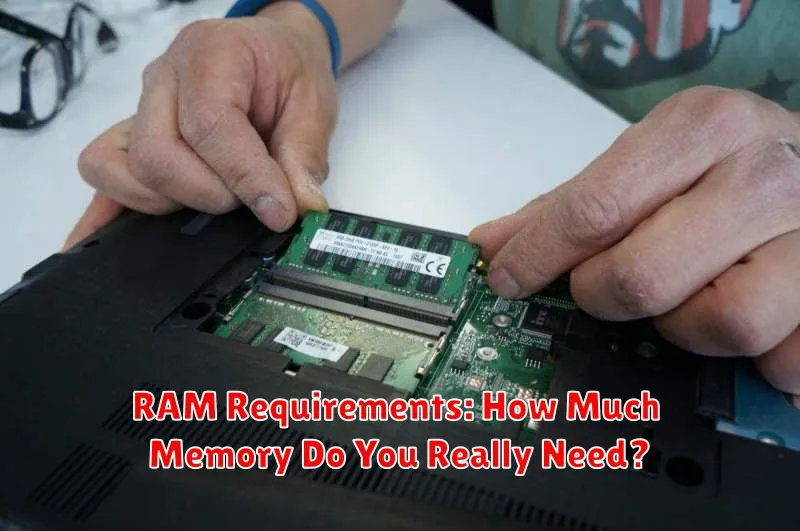
In the world of technology, RAM, or Random Access Memory, plays a crucial role in determining how smoothly your laptop functions. It’s like the short-term memory of your device, holding the information your computer needs to access quickly for optimal performance. So, how much RAM do you really need for your business laptop in 2024?
The answer depends on your specific needs. If you’re mainly using your laptop for basic tasks like browsing the web, checking emails, and light document editing, 8GB of RAM should be sufficient. However, if you’re dealing with demanding applications like video editing, graphic design, or running multiple programs simultaneously, you’ll want to opt for 16GB or even 32GB of RAM to ensure a seamless and responsive experience.
Here’s a breakdown of how RAM impacts your workflow:
- Faster Startup and Application Loading: More RAM means your laptop can load programs and files quickly, saving you valuable time.
- Enhanced Multitasking: With ample RAM, you can effortlessly switch between multiple programs without experiencing lag or crashes.
- Improved Responsiveness: The more RAM your laptop has, the faster it can react to your commands and deliver a smooth user experience.
Ultimately, the amount of RAM you need depends on your individual usage patterns and the software you plan to use. For most business users, 16GB of RAM offers a good balance between performance and affordability. But if your work involves resource-intensive tasks, don’t hesitate to invest in a laptop with 32GB or more of RAM for a truly exceptional computing experience.
Storage Solutions: SSD vs. HDD

When choosing a business laptop for 2024, one of the most crucial decisions you’ll face is selecting the right storage solution. You’ll encounter two primary options: Solid State Drives (SSDs) and Hard Disk Drives (HDDs). Understanding the distinctions between these storage technologies is essential for optimizing your workflow and productivity.
SSDs utilize flash memory, enabling faster data access and transfer speeds compared to HDDs. This translates to quicker boot times, app launches, and overall system responsiveness. The absence of moving parts in SSDs also contributes to increased durability and shock resistance, making them ideal for mobile professionals.
HDDs, on the other hand, rely on spinning platters and magnetic heads to store data. While HDDs traditionally offered more storage capacity at a lower cost, they are considerably slower than SSDs. The mechanical nature of HDDs also makes them more prone to damage from shocks or drops.
Here’s a quick comparison table highlighting the key differences:
| Feature | SSD | HDD |
|---|---|---|
| Speed | Fast | Slow |
| Durability | High | Low |
| Noise | Quiet | Noisy |
| Price | Higher | Lower |
| Capacity | Lower (generally) | Higher (generally) |
For demanding business applications, such as video editing, data analysis, and gaming, an SSD is highly recommended to ensure seamless performance and responsiveness. If your primary needs involve storing large files and you prioritize affordability, an HDD might be a viable option.
Ultimately, the best storage solution for your business laptop will depend on your specific requirements and budget. By carefully considering the advantages and disadvantages of SSDs and HDDs, you can make an informed decision that optimizes your workflow and productivity in 2024.
Display Delights: Screen Size, Resolution, and More

The laptop screen is your window to the digital world, so choosing the right one is crucial for productivity and comfort. Let’s explore the key factors to consider when selecting a display:
Screen Size: Finding the Right Fit
Screen size is a matter of personal preference and usage. For most business users, a 13.3-inch to 15.6-inch screen provides a good balance of portability and viewing area. Smaller screens (11-12 inches) are great for travel but may limit multitasking. Larger screens (17 inches and above) offer ample space but can be bulky.
Resolution: Crisp and Clear
Resolution determines the sharpness and detail of your screen. Higher resolutions, like 1920×1080 (Full HD) and 2560×1440 (QHD or 2K), provide a crisp visual experience, ideal for graphics-intensive work and multimedia. Consider your specific needs: high-resolution displays can strain your eyes if you’re working with text-heavy documents all day.
Panel Technology: IPS vs. TN
The panel technology influences color accuracy, viewing angles, and overall image quality. IPS (In-Plane Switching) panels offer wider viewing angles and better color reproduction, making them a better choice for creatives and anyone who values accurate visuals. TN (Twisted Nematic) panels are typically less expensive but may have limited viewing angles and less vibrant colors.
Touchscreen and Stylus: A Touch of Productivity
Touchscreens offer intuitive interaction, especially for tasks like presentations and graphic design. However, they can be distracting for some users. A stylus can further enhance creativity and precision. Consider whether these features are essential for your workflow.
Brightness and Color Gamut: A Visual Feast
A bright display reduces eye strain, especially in well-lit environments. Look for a minimum brightness of 300 nits. A wide color gamut, like sRGB or DCI-P3, is crucial for designers and anyone working with color-critical content.
Graphics and Performance: Integrated vs. Dedicated GPUs
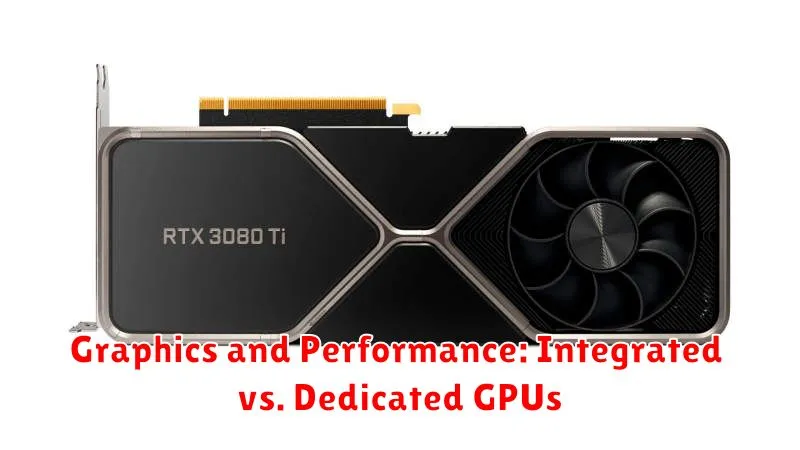
When choosing a business laptop, one of the most important factors to consider is graphics performance. This is especially true if you plan on using your laptop for demanding tasks like video editing, 3D modeling, or gaming. There are two main types of graphics processors (GPUs) available: integrated and dedicated. Understanding the differences between these two types of GPUs is crucial in making the right choice for your needs.
Integrated GPUs are built directly into the CPU and share the same memory. They offer decent performance for basic tasks like web browsing, video playback, and light office work. However, they are not powerful enough for demanding tasks that require significant processing power. The main advantages of integrated GPUs are their lower power consumption and cost.
Dedicated GPUs, on the other hand, are separate chips on the motherboard with their own dedicated memory. They are significantly more powerful than integrated GPUs and can handle resource-intensive tasks with ease. Dedicated GPUs are essential for professionals in fields like video editing, 3D rendering, and gaming. However, they come at a higher cost and consume more power than integrated GPUs.
Ultimately, the best choice for you depends on your specific needs and budget. If you only need basic performance for everyday tasks, an integrated GPU will suffice. But if you require high-performance graphics for demanding applications, then a dedicated GPU is the way to go.
Connectivity is Key: Ports and Wireless Options
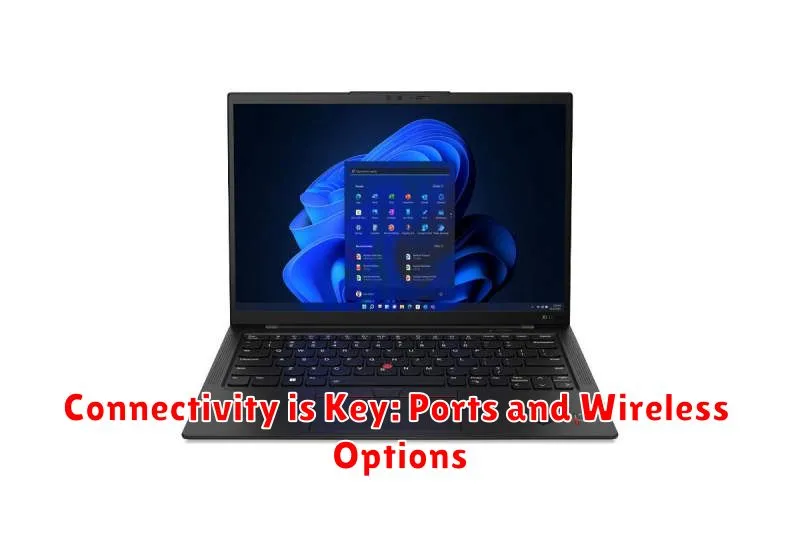
Your business laptop is your lifeline to the world, so you need to ensure it has the connectivity options to keep you connected and productive. This means considering both the ports available and the wireless capabilities.
Start by assessing your current and future needs. Do you require multiple displays? Do you frequently connect to external storage devices? Will you need to use a wired network connection? Answering these questions will help you determine which ports are essential.
Look for a laptop with a good selection of USB-A and USB-C ports, as these are widely used for peripherals and data transfer. A dedicated HDMI port is also valuable for connecting to external monitors or projectors.
In the realm of wireless connectivity, Wi-Fi 6 is the gold standard, offering blazing-fast speeds and reliable performance. For a truly seamless experience, consider a laptop with Bluetooth 5.0 or higher for connecting peripherals like mice, keyboards, and headsets.
Remember, a laptop’s connectivity options are crucial for optimizing your workflow. By carefully considering your needs and choosing a device with the right ports and wireless capabilities, you can ensure you’re always connected and productive, no matter where your work takes you.
Battery Life: Power Through Your Workday
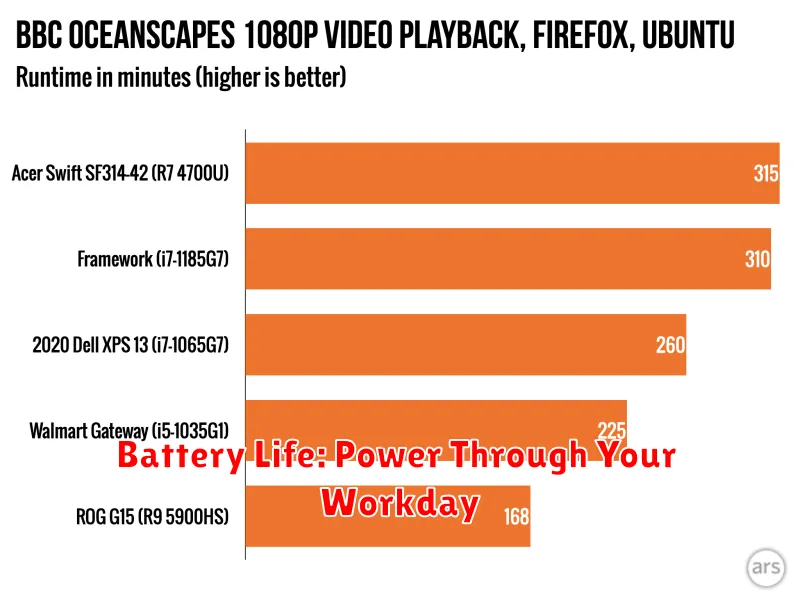
In the fast-paced world of business, time is of the essence. You need a laptop that can keep up with your busy schedule, and that includes having reliable battery life. No one wants to be tethered to an outlet, constantly worrying about their device running out of juice. A powerful battery is a crucial factor in maximizing productivity, allowing you to work seamlessly without interruptions.
When considering battery life, look for laptops with high-capacity batteries and efficient processors. Modern processors are designed to consume less power while delivering impressive performance. Furthermore, consider features like power-saving modes and quick charging capabilities, which can extend battery life and minimize downtime.
Think about your typical workday and the demands it places on your laptop. If you’re frequently on the go, attending meetings, or working remotely, a laptop with long battery life is essential. Aim for devices that offer at least 8 hours of active use on a single charge. This will ensure you can power through your entire workday without the need for constant recharging.
By choosing a laptop with a powerful battery, you can enjoy the freedom to work from anywhere, attend meetings without interruption, and stay productive throughout your day. It’s an investment in your time, your efficiency, and your overall success.
Durability and Design: Built to Last

A business laptop is an investment, and you want to make sure it’s one that lasts. That’s why durability and design are crucial factors to consider. A sturdy, well-designed laptop will not only withstand the rigors of daily use but also maintain its aesthetic appeal over time.
Look for laptops with robust construction, such as a magnesium alloy chassis, reinforced hinges, and spill-resistant keyboards. Consider laptops with military-grade certification, which indicates they’ve been tested to withstand extreme conditions.
Beyond durability, a laptop’s design can significantly impact its usability and your overall experience. Ergonomic features like a comfortable keyboard and trackpad, a bright and vibrant display, and a lightweight and portable design are all essential for productivity and comfort. Look for laptops with a sleek and modern aesthetic that reflects your professional style.
Investing in a business laptop with both durability and design in mind ensures a reliable and stylish companion for years to come. It’s an investment in your productivity, your workflow, and your professional image.
Budget Considerations: Getting the Most for Your Money

When choosing a business laptop, budget is a major factor. You want a device that meets your needs without breaking the bank. Here are some tips to get the most value for your money:
Prioritize Your Needs: Before you start shopping, consider your essential needs. Do you require a high-performance machine for demanding tasks like video editing or 3D modeling? Or are you mainly focused on productivity tasks like browsing, email, and light document editing? Identifying your needs will help you narrow down your options and avoid overspending on features you won’t use.
Set a Realistic Budget: Determine a budget that fits your financial situation. Remember that price doesn’t always reflect quality. Research and compare features across different price ranges to find a laptop that offers the best value.
Consider Refurbished Options: Refurbished laptops can offer significant savings without compromising quality. Look for reputable sellers who offer warranties and ensure the device has been thoroughly tested and inspected.
Think Long-Term: While tempting to go for the cheapest option, consider your long-term needs. A slightly more expensive laptop with better performance and durability might save you money in the long run by reducing the need for upgrades or repairs.
Don’t Overlook Bundles: Some retailers offer bundles that include accessories like a mouse, carrying case, or software at a discounted price. These bundles can save you money compared to buying these items separately.
Top Brands to Consider: Lenovo, Dell, HP, and More
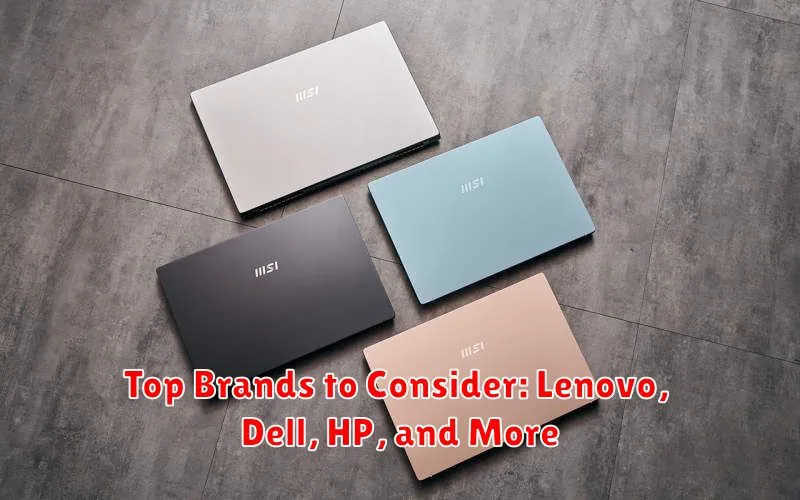
When choosing a business laptop, you’ll want to ensure you’re getting a device that’s reliable, durable, and built to handle your workload. Several top brands excel in meeting those needs, offering a wide range of features and price points. Here’s a closer look at some of the leading contenders:
Lenovo
Lenovo is a powerhouse in the laptop market, known for its durability, reliability, and wide range of models catering to diverse business needs. Their ThinkPad series is particularly popular among professionals, offering a balance of performance, security, and portability. You can also find more budget-friendly options in their IdeaPad line.
Dell
Dell is another major player in the business laptop market, renowned for its innovative designs, robust performance, and excellent customer support. Their Latitude series caters to professionals seeking powerful machines with a focus on security. For those looking for a blend of productivity and affordability, Dell’s Inspiron line offers a great value.
HP
HP is a trusted name in the tech world, offering a broad range of business laptops known for their reliability, performance, and versatility. Their EliteBook series is a popular choice for professionals, boasting powerful specs, secure features, and a range of design options. For those seeking budget-friendly options, HP’s ProBook line provides a compelling alternative.
Other Notable Brands
While these three brands are prominent players, other manufacturers also deserve consideration. Acer offers a diverse range of laptops at competitive prices, while ASUS is known for its high-quality components and sleek designs. Microsoft’s Surface line offers stylish, innovative laptops with a strong focus on productivity.
Ultimately, the best business laptop for you will depend on your specific needs, budget, and preferences. By carefully considering the features and capabilities of each brand, you can make an informed decision that empowers your workflow and propels your business forward.
The Future of Business Laptops: Innovation and Trends

In the ever-evolving landscape of technology, business laptops are constantly adapting to meet the demands of a dynamic workforce. 2024 promises a surge in innovation, driven by advancements in processor technology, display capabilities, and connectivity. These developments are poised to transform the way professionals work, making them more productive, efficient, and connected than ever before.
One of the key trends shaping the future of business laptops is the rise of powerful processors. With the advent of new chipsets like Intel’s 13th Gen Core processors and AMD’s Ryzen 7000 series, laptops are becoming capable of handling even the most demanding tasks with ease. These advancements translate into faster processing speeds, improved multi-tasking capabilities, and enhanced performance for complex applications, enabling professionals to tackle their work with confidence.
Beyond processing power, display technology is also undergoing a significant transformation. The focus is on delivering immersive and vibrant visuals that enhance user experience. High-resolution displays with 4K and even 8K resolutions are becoming increasingly common, offering greater clarity and detail for design work, data analysis, and content creation. Furthermore, the integration of OLED and mini-LED technology is bringing breathtaking color accuracy and contrast ratios to laptops, creating a truly exceptional viewing experience.
Connectivity is another critical aspect of business laptops. As the world becomes increasingly interconnected, fast and reliable network access is essential for professionals. The adoption of Wi-Fi 6E and 5G connectivity is enabling lightning-fast download speeds, seamless video conferencing, and uninterrupted access to cloud services. This ensures that professionals can stay connected and collaborate effectively, regardless of their location.
In addition to these technological advancements, the future of business laptops is also characterized by a growing emphasis on security and sustainability. Laptops are now incorporating advanced security features, including fingerprint scanners, facial recognition, and encrypted storage, to protect sensitive data from unauthorized access. Furthermore, there is a growing focus on using eco-friendly materials and reducing energy consumption, making these devices both powerful and responsible.
The future of business laptops is bright, with innovations that promise to revolutionize the way professionals work. From enhanced processing power and stunning displays to cutting-edge connectivity and a focus on security and sustainability, these devices are poised to empower individuals and drive business growth in the years to come.

