In today’s rapidly evolving business landscape, efficiency and agility are paramount to success. Businesses are constantly seeking ways to streamline operations, optimize resource allocation, and enhance customer satisfaction. This is where IT service management (ITSM) software comes into play. ITSM software offers a comprehensive suite of tools and processes designed to manage and deliver IT services effectively, enabling organizations to achieve operational excellence.
This article delves deep into the world of ITSM software, exploring its core functionalities, benefits, and impact on modern businesses. From automating tasks and incident management to fostering collaboration and improving service quality, we’ll uncover how ITSM solutions are revolutionizing the way businesses operate and drive impactful change.
What is IT Service Management Software?
In today’s digitally driven world, businesses rely heavily on IT services to function smoothly. From email communication to cloud storage, IT plays a vital role in every aspect of operations. To manage these services effectively, organizations utilize IT Service Management (ITSM) software.
ITSM software is a suite of tools designed to streamline and automate various aspects of IT service delivery. It acts as a central hub for managing and improving the lifecycle of IT services, from request submission to incident resolution.
Key features of ITSM software include:
- Incident Management: Tracking and resolving IT issues quickly and efficiently.
- Problem Management: Identifying root causes of recurring incidents and implementing solutions.
- Change Management: Controlling and coordinating changes to IT systems to minimize disruptions.
- Service Level Management: Defining and monitoring service levels to ensure customer satisfaction.
- Asset Management: Tracking and managing IT assets, including hardware and software.
- Knowledge Management: Creating and sharing knowledge resources to improve problem resolution.
By adopting ITSM software, businesses can gain several benefits, such as:
- Improved Service Delivery: Faster incident resolution, better service quality, and increased customer satisfaction.
- Reduced Costs: Streamlined processes, automated tasks, and fewer outages.
- Enhanced Visibility: Real-time insights into IT service performance and resource utilization.
- Increased Efficiency: Automated workflows and centralized management tools.
Key Features of IT Service Management Software
IT Service Management (ITSM) software plays a crucial role in streamlining and optimizing IT operations. It provides a comprehensive framework for managing IT services, from incident and problem management to change and release management. Here are some key features that make ITSM software indispensable for modern businesses:
Incident Management: ITSM software helps businesses effectively track, prioritize, and resolve IT incidents. Users can report issues through self-service portals or dedicated channels, and the software automates incident workflows, ensuring timely resolution and minimizing downtime.
Problem Management: By analyzing patterns in incidents, ITSM software helps identify underlying problems and implement preventive measures. This proactive approach reduces the frequency and impact of future incidents, improving overall IT stability.
Change Management: Any modification to IT infrastructure or processes requires careful planning and execution to minimize disruptions. ITSM software provides a structured approach to managing changes, allowing businesses to control the impact and ensure seamless implementation.
Service Level Management (SLM): SLM is essential for defining and monitoring service levels agreed upon with customers or internal stakeholders. ITSM software tracks performance against SLAs, providing insights into service quality and identifying areas for improvement.
Asset Management: IT assets are valuable resources that need to be managed effectively. ITSM software helps businesses track and monitor hardware, software, and other IT assets, optimizing utilization and ensuring compliance.
Knowledge Management: ITSM software provides a centralized repository for storing and sharing knowledge about IT services, best practices, and troubleshooting tips. This empowers users to find solutions quickly and reduces reliance on IT support staff.
Reporting and Analytics: Comprehensive reporting and analytics capabilities are crucial for gaining insights into IT operations and service performance. ITSM software provides dashboards and reports that track key metrics, identify trends, and support informed decision-making.
In conclusion, ITSM software is an essential tool for organizations looking to streamline their IT operations, improve service quality, and enhance overall business performance. By leveraging these key features, businesses can gain greater control over their IT environment, reduce costs, and enhance customer satisfaction.
Benefits of Implementing IT Service Management Software
In today’s technology-driven world, businesses are constantly seeking ways to optimize their IT operations and improve efficiency. Implementing IT Service Management (ITSM) software offers a comprehensive solution to streamline IT processes, enhance service quality, and boost overall productivity. ITSM software provides a centralized platform for managing all aspects of IT services, from incident and problem management to change and release management. This article explores the key benefits of implementing ITSM software and how it can revolutionize your business operations.
Improved Service Delivery and User Experience: ITSM software empowers organizations to deliver exceptional IT services to their users. By centralizing service requests, incidents, and problems, ITSM tools streamline communication and facilitate prompt resolution. Automated workflows and knowledge base access enable self-service options, empowering users to resolve issues independently. This results in faster response times, reduced downtime, and improved user satisfaction.
Increased Efficiency and Automation: ITSM software automates repetitive tasks, freeing up IT staff to focus on strategic initiatives. Automated workflows and approvals streamline processes, reducing manual errors and improving operational efficiency. With real-time monitoring and reporting capabilities, ITSM tools provide valuable insights into IT service performance, enabling proactive problem identification and resolution.
Enhanced Collaboration and Communication: ITSM software fosters seamless collaboration among IT teams, business stakeholders, and end-users. A centralized platform facilitates communication, information sharing, and knowledge management. With integrated communication tools, ITSM solutions ensure timely updates, notifications, and transparent communication throughout the service lifecycle.
Reduced Costs and Improved Resource Management: ITSM software optimizes IT resource allocation and utilization. By tracking service requests, incident resolution times, and resource availability, organizations can identify areas for improvement and reduce unnecessary expenditures. Automated tasks, optimized workflows, and improved service delivery minimize operational costs and maximize resource efficiency.
Enhanced Security and Compliance: ITSM software plays a crucial role in maintaining IT security and compliance. Access controls, audit trails, and incident management capabilities ensure compliance with industry regulations and best practices. By standardizing IT processes and workflows, ITSM solutions mitigate security risks and enhance data protection measures.
In conclusion, implementing ITSM software offers numerous benefits for organizations of all sizes. From improved service delivery and efficiency to enhanced collaboration and cost reduction, ITSM solutions revolutionize business operations and empower organizations to achieve their strategic goals. By embracing the power of ITSM, businesses can unlock the full potential of their IT infrastructure and gain a competitive edge in today’s dynamic marketplace.
Top IT Service Management Software Solutions
IT Service Management (ITSM) software has become an indispensable tool for businesses of all sizes, streamlining IT operations and improving service delivery. With a plethora of options available, choosing the right ITSM solution can be daunting. To help you navigate this landscape, here’s a look at some of the top IT Service Management software solutions:
1. ServiceNow
ServiceNow is a comprehensive ITSM platform known for its robust features, scalability, and user-friendly interface. It offers a wide range of modules, including incident management, problem management, change management, and knowledge management. Its cloud-based nature and integration capabilities make it suitable for organizations of all sizes.
2. Zendesk
Zendesk is a popular ITSM solution renowned for its customer service focus. It provides a comprehensive suite of tools for managing incidents, requests, and problems, while prioritizing customer satisfaction. Its intuitive interface and robust reporting capabilities make it a strong contender for businesses seeking a user-friendly and customer-centric ITSM solution.
3. Jira Service Desk
Jira Service Desk, developed by Atlassian, is a popular choice for agile and DevOps teams. It seamlessly integrates with other Atlassian tools like Jira, providing a comprehensive project management and service management solution. Its focus on automation, customizable workflows, and real-time insights makes it a powerful option for IT teams with agile methodologies.
4. Freshservice
Freshservice is a cloud-based ITSM solution known for its affordability and ease of use. It offers a wide range of features, including incident management, knowledge base, and asset management, at a competitive price point. Its user-friendly interface and customizable workflows make it an attractive option for small and medium-sized businesses.
5. SolarWinds Service Desk
SolarWinds Service Desk is a comprehensive ITSM solution designed for IT professionals. It offers robust features, including incident management, problem management, change management, and knowledge management. Its focus on automation, reporting, and integration with other SolarWinds products makes it a valuable choice for organizations seeking a powerful and comprehensive ITSM solution.
Choosing the right ITSM software requires a careful evaluation of your specific needs, budget, and organizational goals. Consider factors such as features, scalability, integration capabilities, and user experience when making your decision. The solutions listed above offer a diverse range of features and capabilities, allowing you to find the perfect fit for your business.
Choosing the Right IT Service Management Software for Your Business
In today’s digital world, IT service management (ITSM) software is crucial for businesses of all sizes. It helps to streamline IT operations, improve efficiency, and enhance customer satisfaction. With so many options available, selecting the right ITSM software for your business can seem overwhelming. This guide will provide you with essential insights to make an informed decision.
First, consider your business requirements. What are your specific needs and challenges? Do you need to track incidents, manage service requests, or automate workflows? Identify the key features that will address your pain points.
Next, assess your budget. ITSM software comes in various price points. Choose a solution that offers a good balance between functionality and affordability. Remember to consider the long-term costs, including implementation and ongoing maintenance.
Furthermore, evaluate the vendor’s reputation and experience. Research the vendor’s track record, customer reviews, and industry recognition. Look for a company that has a strong commitment to customer support and innovation.
Finally, consider the ease of use and integration. Choose software that is user-friendly and can seamlessly integrate with your existing IT infrastructure. A smooth implementation process will ensure a quick return on investment.
By carefully considering these factors, you can choose the right IT service management software that will help your business thrive in the digital age.
Implementing IT Service Management Software: Best Practices
In today’s digital landscape, businesses are increasingly reliant on technology to operate effectively. IT Service Management (ITSM) software has emerged as a critical tool for managing and optimizing IT services, leading to enhanced productivity and improved business outcomes. Implementing ITSM software can be a complex undertaking, but by following best practices, organizations can ensure a successful and streamlined process.
1. Define Clear Goals and Objectives: Before embarking on ITSM software implementation, it’s crucial to clearly define your goals and objectives. What specific issues are you aiming to address? What improvements are you hoping to achieve? By having a clear vision, you can select the right software solution and tailor the implementation process to meet your unique needs.
2. Choose the Right Software: Selecting the right ITSM software is paramount to the success of your implementation. Consider your organization’s size, complexity, and specific requirements. Research different vendors, compare features and pricing, and involve key stakeholders in the decision-making process.
3. Plan and Prepare Thoroughly: A well-defined implementation plan is essential for a smooth transition. This plan should outline key activities, timelines, responsibilities, and resource allocation. Conduct thorough training for end users to ensure they are familiar with the new software and its functionalities.
4. Pilot and Iterate: Before rolling out the software across the entire organization, consider conducting a pilot implementation in a smaller department or team. This allows you to identify and address any potential issues before wider deployment. Iterative testing and feedback from users are crucial for optimization and improvement.
5. Continuously Monitor and Evaluate: Once the ITSM software is live, it’s essential to continuously monitor its performance and gather feedback from users. Regular assessments and adjustments will ensure that the software remains effective and meets evolving business needs.
By following these best practices, organizations can effectively implement ITSM software, unlock its full potential, and reap the benefits of improved IT service management. From enhanced efficiency and productivity to improved customer satisfaction, ITSM software is a powerful tool for driving business success in the digital age.
Integrating IT Service Management Software with Other Business Systems
IT service management (ITSM) software has become indispensable for organizations seeking to streamline their IT operations and enhance efficiency. However, the true potential of ITSM software is unlocked when it’s seamlessly integrated with other business systems. This integration fosters a unified approach to operations, driving improved collaboration, data visibility, and automation.
Benefits of Integrating ITSM Software
Integrating ITSM software with other business systems yields numerous benefits:
- Enhanced Data Visibility: Integration allows data to flow seamlessly between systems, providing a holistic view of operations across different departments.
- Streamlined Workflows: Automating processes and workflows across systems minimizes manual intervention, reducing errors and increasing efficiency.
- Improved Collaboration: Integrated systems facilitate seamless communication and collaboration between IT and other departments, breaking down silos and fostering a unified approach.
- Reduced Costs: Automation and streamlined workflows lead to cost savings by minimizing manual effort and optimizing resource utilization.
- Increased Agility: A unified platform enables organizations to respond swiftly to changing business needs and adapt to evolving market demands.
Integration Strategies
Various integration strategies can be employed, depending on the specific needs and existing systems within an organization. Popular approaches include:
- Application Programming Interface (API): APIs enable direct communication and data exchange between different systems.
- Middleware: Middleware acts as a bridge between systems, facilitating data flow and communication.
- Cloud-based Solutions: Cloud platforms often offer pre-built integrations with various business systems, simplifying the process.
Key Considerations for Integration
When integrating ITSM software, it’s crucial to consider:
- Data Security: Implementing robust security measures is paramount to protect sensitive data during integration.
- Scalability: Ensure that the integration solution can accommodate future growth and evolving business needs.
- User Experience: The integration should provide a seamless and intuitive experience for end users across all systems.
Conclusion
Integrating ITSM software with other business systems is a transformative step that unlocks the full potential of IT service management. By fostering data visibility, streamlining workflows, and enhancing collaboration, organizations can revolutionize their operations, achieve greater agility, and drive innovation.
The Future of IT Service Management Software

IT Service Management (ITSM) software has become an indispensable tool for organizations of all sizes. It helps streamline IT operations, improve efficiency, and deliver exceptional customer experiences. As technology continues to evolve, the future of ITSM software holds exciting possibilities, shaping how businesses operate and innovate.
One key trend is the rise of artificial intelligence (AI) and machine learning (ML) in ITSM. AI-powered tools can automate repetitive tasks, predict potential issues, and provide personalized support. For example, AI chatbots can answer common IT queries, while ML algorithms can analyze data to identify patterns and proactively resolve problems.
Another exciting development is the integration of cloud computing and mobile technologies. Cloud-based ITSM platforms offer enhanced scalability, flexibility, and accessibility. Mobile apps allow users to access and manage IT services from anywhere, anytime. This empowers employees and improves their productivity.
Furthermore, the emergence of DevOps and Agile methodologies is influencing ITSM software. By integrating ITSM with development and operations processes, organizations can achieve faster delivery cycles, improve collaboration, and enhance service quality.
The future of ITSM software lies in its ability to adapt to evolving business needs and technological advancements. With AI, cloud computing, and integration with other IT tools, ITSM software will become even more powerful and transformative, enabling organizations to optimize their IT operations and achieve their business goals.
Case Studies: Successful IT Service Management Software Implementations
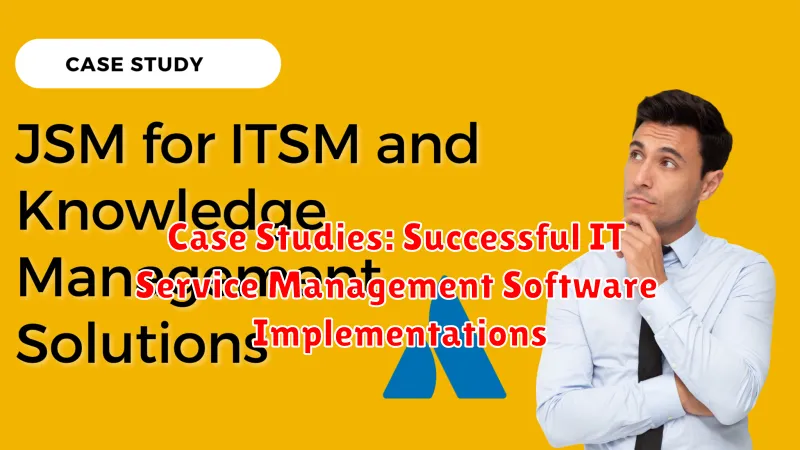
Implementing an IT Service Management (ITSM) software solution can be a game-changer for businesses, streamlining operations, boosting efficiency, and improving customer satisfaction. To understand the real-world impact of these solutions, let’s delve into some compelling case studies of successful ITSM software implementations:
Case 1: A Global Healthcare Provider
This healthcare giant faced challenges with managing multiple IT systems across different locations. Implementing an ITSM solution helped them centralize IT operations, standardize processes, and automate incident and problem management. The result was a significant reduction in downtime, improved service delivery, and enhanced patient care.
Case 2: A Leading Financial Institution
This financial institution sought to improve IT support efficiency and reduce service desk costs. By adopting an ITSM platform, they automated ticketing and knowledge management, enabling self-service and reducing the burden on support teams. The outcome was increased productivity, lower costs, and happier employees.
Case 3: A Fast-Growing Technology Company
This technology company needed a scalable solution to manage their rapidly growing IT infrastructure. Implementing an ITSM solution with robust reporting and analytics capabilities enabled them to track key performance indicators (KPIs) and identify areas for improvement. This resulted in greater visibility into IT operations, optimized resource allocation, and improved service delivery.
These case studies highlight the transformative power of ITSM software in revolutionizing business operations. By automating processes, centralizing information, and providing valuable insights, these solutions empower businesses to deliver exceptional IT services while maximizing efficiency and reducing costs.
IT Service Management Software vs. Help Desk Software: What’s the Difference?
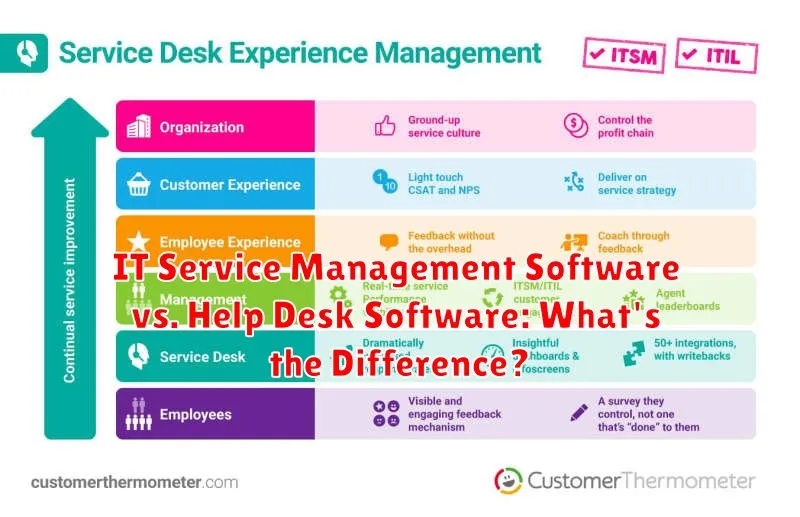
In the fast-paced digital landscape, businesses are constantly striving for optimal efficiency and productivity. Two vital tools that play a crucial role in achieving this are IT service management (ITSM) software and help desk software. While both are designed to streamline IT operations and provide support, they cater to distinct needs and functionalities. This article delves into the key differences between these software solutions, providing you with the insights to make an informed decision for your organization.
Help desk software primarily focuses on managing and resolving user requests for IT support. It acts as a central hub for ticketing, allowing users to submit issues, track their progress, and receive timely resolutions. This type of software is ideal for addressing immediate problems and providing reactive support.
IT service management (ITSM) software takes a more holistic approach, encompassing the entire lifecycle of IT services. It goes beyond resolving individual requests and aims to proactively manage, improve, and optimize IT services across the organization. ITSM software encompasses a wide range of functionalities, including incident management, problem management, change management, service level management, and knowledge management.
In essence, while help desk software is focused on resolving immediate issues, ITSM software seeks to improve the overall effectiveness and efficiency of IT services by proactively addressing potential problems, optimizing processes, and aligning IT with business objectives.
Here’s a table summarizing the key differences between ITSM and help desk software:
| Feature | Help Desk Software | ITSM Software |
|---|---|---|
| Focus | Reactive support for IT issues | Proactive management of IT services |
| Functionality | Ticketing, knowledge base, reporting | Incident, problem, change, service level, and knowledge management |
| Scope | Limited to IT support | Comprehensive IT service management |
| Integration | Limited integration with other systems | Extensive integration capabilities |
Choosing the right software solution depends on your specific needs and organizational priorities. If you are primarily focused on providing prompt IT support, help desk software may be sufficient. However, if you are looking for a comprehensive approach to managing and optimizing IT services, ITSM software offers a wider range of functionalities and capabilities. Ultimately, the decision should be based on a thorough assessment of your IT requirements and the goals you aim to achieve.
Key Performance Indicators (KPIs) for IT Service Management Software
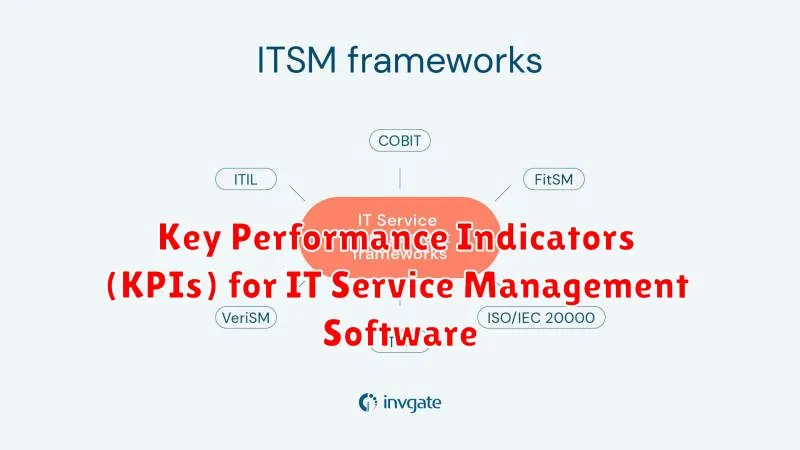
In today’s fast-paced digital world, businesses heavily rely on IT infrastructure to function seamlessly. IT Service Management (ITSM) software plays a crucial role in ensuring the efficiency and effectiveness of these IT operations. To assess the performance of ITSM software, organizations must track key performance indicators (KPIs). These metrics provide valuable insights into the health and effectiveness of IT services, allowing for continuous improvement and optimization.
Key Performance Indicators for ITSM Software:
Here are some crucial KPIs for evaluating the performance of your ITSM software:
1. Incident Resolution Time:
This KPI measures the average time taken to resolve an incident, from the moment it is reported to its complete resolution. A shorter resolution time indicates efficient incident management and faster service restoration.
2. Mean Time to Resolution (MTTR):
MTTR represents the average time it takes to fix a failed component or service. A lower MTTR signifies a more reliable IT infrastructure with faster recovery from outages.
3. Service Level Agreement (SLA) Compliance:
This KPI tracks the percentage of service requests that meet the predefined service level agreements (SLAs). Higher SLA compliance indicates a reliable and consistent IT service delivery.
4. Customer Satisfaction:
Tracking customer satisfaction with IT services is essential. This can be measured through surveys, feedback forms, and reviews. High customer satisfaction indicates that IT services are meeting user expectations.
5. First Contact Resolution Rate:
This KPI measures the percentage of incidents resolved on the first contact with IT support. A high first contact resolution rate indicates efficient troubleshooting and prompt issue resolution.
6. Change Success Rate:
This KPI tracks the percentage of changes implemented successfully without major incidents or service disruptions. A high change success rate reflects effective change management practices.
7. Ticket Volume:
While not necessarily a positive indicator, monitoring ticket volume can reveal trends in IT service requests. A sudden spike in tickets may indicate a system issue or a change in user behavior.
8. IT Service Availability:
This KPI measures the percentage of time IT services are operational and accessible to users. High availability is essential for uninterrupted business operations.
9. Knowledge Base Usage:
Tracking the usage of knowledge base articles and self-service portals can indicate the effectiveness of knowledge management initiatives. A high usage rate suggests that users are effectively finding solutions to their problems independently.
Leveraging KPIs for Success:
By carefully monitoring and analyzing these KPIs, organizations can gain valuable insights into the performance of their ITSM software and identify areas for improvement. Regular performance reviews and data-driven decision-making can help optimize IT service delivery, improve efficiency, and enhance overall business operations.
Tips for Optimizing Your IT Service Management Software

IT Service Management (ITSM) software is a powerful tool that can help organizations streamline their IT operations, improve service delivery, and boost overall efficiency. However, simply implementing ITSM software is not enough. Optimizing its use is crucial for unlocking its full potential and maximizing its benefits. Here are some tips to help you get the most out of your ITSM software.
1. Define Clear Goals and Objectives: Before you even start implementing ITSM software, take the time to clearly define your goals and objectives. What are you hoping to achieve with this software? Do you want to improve service delivery, reduce costs, or increase employee productivity? Having well-defined goals will help you choose the right features and configure the software effectively.
2. Customize Workflows: ITSM software offers a variety of pre-built workflows, but don’t be afraid to customize them to fit your specific needs. Each organization has its own unique processes and requirements. By customizing workflows, you can ensure that the software aligns with your existing procedures and improves efficiency.
3. Encourage User Adoption: The success of any software depends on user adoption. Make sure to provide adequate training and support to your users. Offer clear instructions, helpful documentation, and ongoing support to ensure they can utilize the software effectively. The more people who use the software, the greater its impact will be on your IT operations.
4. Regularly Monitor and Analyze Data: ITSM software generates a wealth of data. Utilize this data to track your progress, identify areas for improvement, and make informed decisions. Regularly monitor key metrics such as incident resolution times, service request fulfillment rates, and user satisfaction scores.
5. Integrate with Other Systems: To enhance efficiency and avoid data silos, integrate your ITSM software with other systems such as your CRM, help desk, and asset management tools. Seamless integration allows for data sharing and automation, streamlining your operations and improving data accuracy.
By following these tips, you can optimize your ITSM software and ensure that it’s working effectively for your organization. Remember that optimization is an ongoing process, and you should continuously evaluate and adjust your approach based on your evolving needs and feedback from your users.

