In today’s fast-paced digital landscape, it’s more crucial than ever for small businesses to leverage technology to streamline operations, boost efficiency, and gain a competitive edge. Choosing the right software solutions can make all the difference in achieving these goals. From accounting and inventory management to marketing automation and customer relationship management (CRM), there’s a plethora of software options available to meet specific business needs.
Navigating this vast sea of software solutions can be overwhelming, particularly for small business owners with limited resources and time. This article will serve as your guide, outlining key factors to consider when choosing software solutions for your small business. We’ll delve into the most essential types of software, explore the benefits each offers, and provide tips for selecting the best fit for your unique needs. Get ready to unlock the power of technology and propel your small business towards success!
Identifying Your Business Needs and Software Requirements
Before embarking on the exciting journey of finding the perfect software solution for your small business, it’s crucial to take a step back and understand your specific needs. This process of self-reflection will serve as your roadmap, guiding you towards solutions that truly address your pain points and empower your growth.
Begin by asking yourself: What are the key areas where software can enhance your operations? This could include anything from customer relationship management (CRM), accounting and finance, project management, e-commerce, marketing automation, or even communication and collaboration.
Next, delve deeper into each area you’ve identified. What specific challenges do you face? Are you struggling with managing customer data, tracking expenses, staying organized with projects, or reaching new customers?
The answers to these questions will help you define your software requirements. Consider factors like:
- Scalability: How easily can the software adapt to your future growth?
- Integration: Can it work seamlessly with your existing systems?
- User-friendliness: Is the interface intuitive and accessible to your team?
- Security: Does it offer robust data protection measures?
- Cost: Is the pricing structure affordable and transparent?
Remember, the software you choose should be more than just a tool; it should be a strategic partner that helps you streamline your processes, improve efficiency, and ultimately, achieve your business goals.
Essential Software Categories for Small Businesses
In today’s digital age, software plays a crucial role in the success of any business, especially for small businesses. Choosing the right software solutions can streamline operations, enhance productivity, and ultimately help your business thrive. Here are some essential software categories that every small business should consider:
Accounting Software
Accounting software is a must-have for any business, regardless of size. It helps manage finances, track expenses, generate invoices, and produce financial reports. Popular options include Xero, QuickBooks, and FreshBooks. These solutions simplify financial management, allowing you to focus on growing your business.
Customer Relationship Management (CRM) Software
A CRM system helps you manage and organize your customer interactions. This includes tracking customer information, managing sales pipelines, and automating marketing campaigns. HubSpot, Salesforce, and Zoho CRM are popular options offering a range of features to improve customer engagement and satisfaction.
Project Management Software
Project management software is essential for organizing tasks, tracking progress, and collaborating effectively on projects. Tools like Asana, Trello, and Monday.com allow you to manage tasks, assign responsibilities, and stay on top of deadlines, leading to increased productivity and better project outcomes.
Email Marketing Software
Email marketing remains a powerful tool for reaching your target audience. Software like Mailchimp, Constant Contact, and ConvertKit helps you create and send professional email campaigns, track open rates and clicks, and nurture leads, effectively building relationships with your customers.
Website and E-commerce Platforms
A website is essential for establishing an online presence and reaching a wider audience. Platforms like WordPress, Wix, and Squarespace offer easy-to-use tools for creating websites and online stores. If you’re selling products online, consider using an e-commerce platform like Shopify or BigCommerce.
Investing in the right software solutions can significantly benefit your small business. By considering these essential categories, you can streamline processes, enhance productivity, and ultimately position your business for success in the competitive digital landscape.
Top Customer Relationship Management (CRM) Software Options
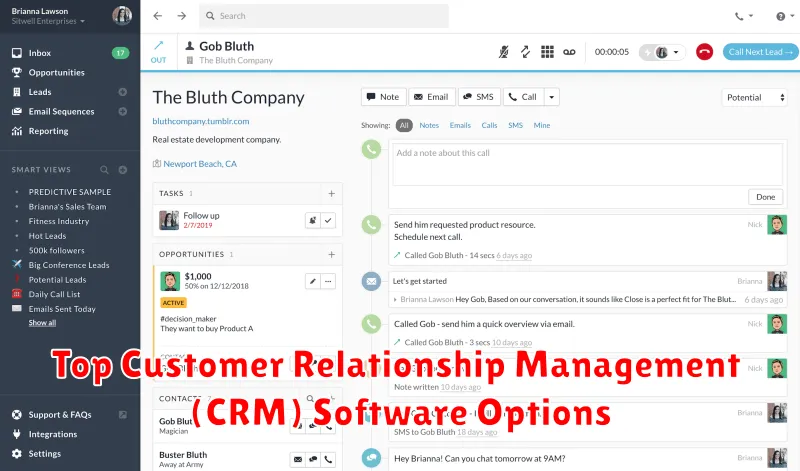
Choosing the right CRM software can be a game-changer for small businesses. A good CRM helps you manage customer interactions, track sales, and analyze data to improve your overall performance. But with so many options available, it can be overwhelming to choose the best one for your needs.
Here are some of the top CRM software options for small businesses:
1. HubSpot
HubSpot is a popular choice for small businesses, offering a wide range of features at different price points. It’s known for its user-friendly interface, robust marketing automation tools, and comprehensive customer service features. HubSpot integrates with many other popular business tools, making it easy to manage all your data in one place.
2. Zoho CRM
Zoho CRM is another comprehensive CRM solution with a wide range of features. It’s particularly well-suited for businesses that need a high level of customization. Zoho offers a free plan for basic use, making it an attractive option for businesses with limited budgets.
3. Salesforce Essentials
Salesforce is a leading CRM provider, and its Essentials plan is designed specifically for small businesses. Salesforce Essentials provides basic CRM functionality, such as contact management, opportunity tracking, and email marketing. It’s a good choice for businesses that need a simple and affordable CRM solution.
4. Pipedrive
Pipedrive is a sales-focused CRM that helps businesses manage their sales pipeline and close more deals. It’s known for its intuitive interface and helpful sales automation features. Pipedrive is a good option for businesses that prioritize sales and want a CRM that can help them grow their revenue.
5. Freshworks
Freshworks offers a suite of products, including CRM, customer support, and marketing automation. Its CRM solution is designed to be easy to use and affordable, making it a popular choice for small businesses. Freshworks is known for its strong customer support and its ability to integrate with other business tools.
When choosing a CRM software, it’s important to consider your specific needs, budget, and business goals. Research different options, compare features and pricing, and choose the CRM that best fits your needs. The right CRM can help you streamline your operations, improve customer satisfaction, and boost your bottom line.
Best Project Management Tools for Small Teams
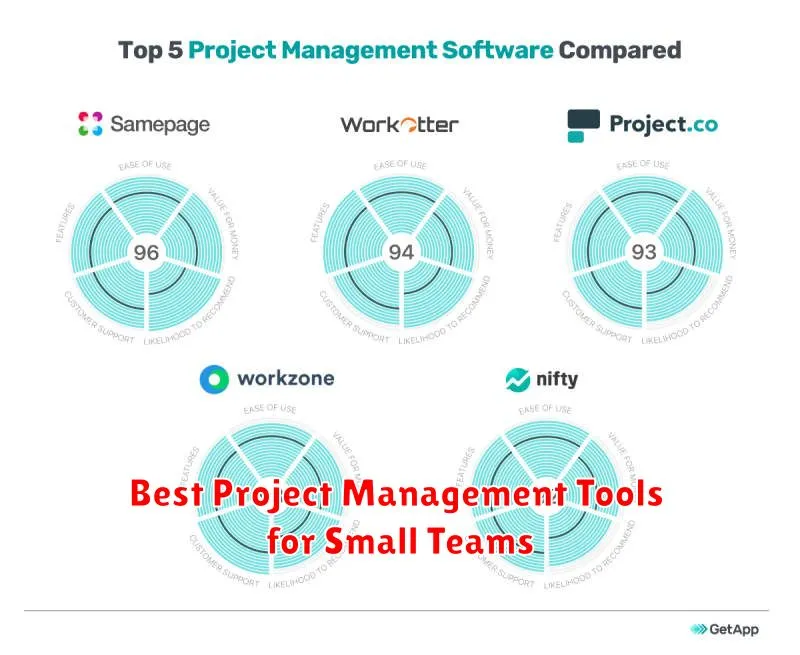
Running a small business can be overwhelming, especially when it comes to managing projects and keeping track of tasks. That’s where project management tools come in. These powerful platforms streamline workflows, improve communication, and boost productivity, allowing you to focus on what truly matters: growing your business.
Choosing the right tool can be daunting with so many options available. To help you find the perfect fit for your small team, we’ve compiled a list of the best project management tools, highlighting their key features and benefits:
1. Trello
Trello’s simple, visual interface makes it easy for teams to organize tasks, collaborate on projects, and track progress. With its Kanban-style boards, you can easily drag and drop tasks between columns representing different stages of completion. Trello’s intuitive nature and free plan make it an excellent choice for small teams just starting out.
2. Asana
Asana is a more robust project management solution offering features like custom workflows, subtasks, and detailed task dependencies. Its user-friendly interface allows for easy project planning, assignment, and tracking. Asana also boasts seamless integration with other popular tools like Slack and Google Workspace, making it a versatile option for growing teams.
3. ClickUp
ClickUp is a highly customizable platform that offers a wide range of features, including project management, task management, communication tools, and even a built-in mind map feature. Its flexibility makes it suitable for various team sizes and project types. ClickUp also has a free plan for individual users and a generous free plan for teams.
4. Monday.com
Monday.com stands out with its highly customizable workspaces that can be tailored to specific team needs. Its visual dashboards provide real-time project insights, allowing you to easily track progress and identify potential roadblocks. Monday.com is an excellent option for teams requiring visual representation and data-driven insights.
5. Notion
Notion is a versatile all-in-one workspace that goes beyond project management, offering features for note-taking, knowledge management, and team collaboration. Its flexibility allows you to create customized workflows, databases, and wikis, making it a powerful tool for teams seeking a central hub for all their work.
Ultimately, the best project management tool for your small team depends on your specific needs and budget. Take the time to evaluate the features and pricing of each platform before making a decision. With the right tool, you can streamline your workflows, improve communication, and ultimately boost your business’s success.
Accounting and Finance Software for Streamlined Operations
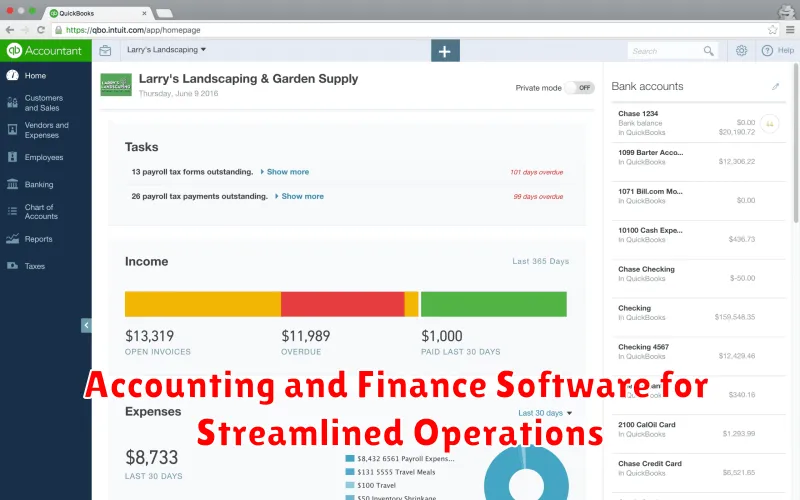
Small businesses are the backbone of the economy, driving innovation and creating jobs. However, managing the financial side of a small business can be a daunting task. This is where accounting and finance software solutions come in, offering a streamlined and efficient way to handle all your financial needs.
These software solutions empower you to automate tasks, improve accuracy, and gain valuable insights into your business performance. From tracking income and expenses to generating financial reports, these tools simplify complex financial operations, allowing you to focus on what matters most: growing your business.
Key features to look for in accounting and finance software:
- Invoice creation and management: Seamlessly create and send professional invoices, track payments, and manage overdue invoices efficiently.
- Expense tracking: Organize and categorize expenses, reconcile bank statements, and gain insights into your spending patterns.
- Financial reporting: Generate comprehensive reports on profit and loss, cash flow, and balance sheet, providing a clear picture of your financial health.
- Inventory management: For businesses with physical inventory, track stock levels, manage purchase orders, and optimize inventory control.
- Payroll processing: Automate payroll calculations, tax withholdings, and direct deposit, ensuring timely and accurate payments to employees.
- Bank reconciliation: Match transactions between your bank statements and accounting records for accurate financial reporting.
- Security and data protection: Ensure your financial data is secure with robust security features and data encryption.
- Integration with other business tools: Integrate your accounting software with other platforms you use, such as e-commerce, CRM, or marketing tools, for streamlined workflows.
Choosing the right software:
The best accounting and finance software for your business depends on several factors, including your industry, business size, budget, and specific requirements. Research different options, compare features, and consider free trials to find the perfect fit for your needs. Ultimately, investing in a reliable software solution can significantly streamline your financial operations, free up your time, and empower you to make informed business decisions.
Effective Marketing Automation Platforms for Growth
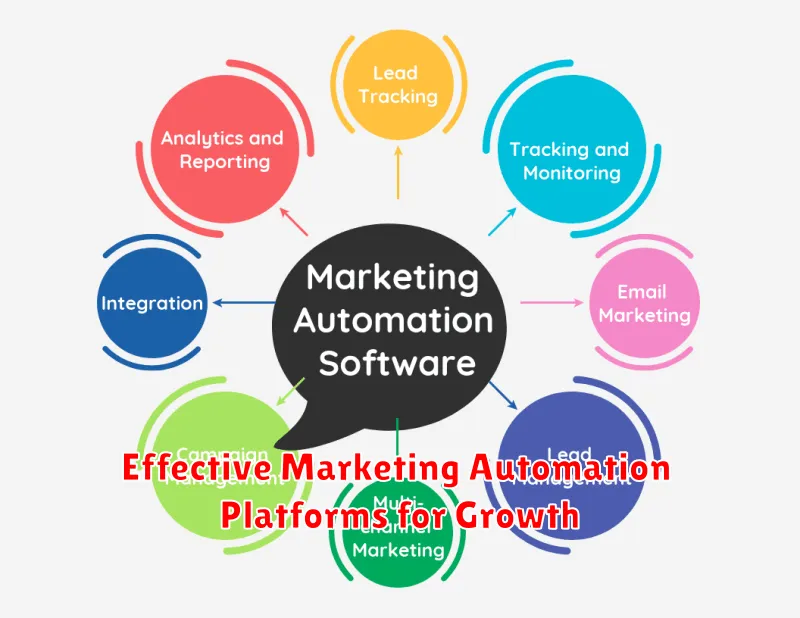
In today’s competitive business landscape, efficiency and personalization are key to driving growth. Marketing automation platforms empower small businesses to streamline operations, personalize customer experiences, and ultimately, achieve their marketing goals. But with so many options available, choosing the right platform can be daunting. This guide explores some of the most effective marketing automation platforms that can help your business thrive.
Key Features to Consider
Before diving into specific platforms, it’s essential to identify the key features that align with your business needs. Consider factors like:
- Email Marketing: Capabilities for segmenting lists, crafting engaging emails, and tracking performance.
- Lead Management: Tools to capture leads, nurture them through the sales funnel, and qualify them for conversion.
- Social Media Integration: Features for scheduling posts, monitoring social media activity, and engaging with customers.
- Website Analytics: Insights into website traffic, user behavior, and conversion rates.
- CRM Integration: Syncing with your customer relationship management system for a holistic view of customer interactions.
Top Marketing Automation Platforms for Small Businesses
Here are some reputable platforms that offer a strong balance of features and affordability for small businesses:
- Mailchimp: A popular choice for email marketing, offering robust features, intuitive design tools, and affordable pricing plans.
- ActiveCampaign: Known for its powerful automation capabilities, allowing you to create complex workflows and personalize customer journeys.
- HubSpot: A comprehensive platform that integrates marketing, sales, and customer service tools, offering a wide range of features at various price points.
- ConvertKit: Focused on email marketing and landing page creation, providing a user-friendly interface and effective tools for lead generation.
- Drip: Ideal for e-commerce businesses, offering robust features for email marketing, segmentation, and abandoned cart recovery.
Choosing the Right Platform
The best marketing automation platform for your business depends on your specific needs, budget, and technical expertise. Research each option carefully, consider free trials or demos, and seek recommendations from other small business owners. The right platform can be a game-changer for your business, empowering you to automate tasks, personalize customer experiences, and achieve your marketing goals.
Exploring Cloud-Based Solutions for Small Businesses

In today’s digital landscape, small businesses are increasingly turning to cloud-based solutions to streamline operations, boost efficiency, and gain a competitive edge. These solutions offer a range of benefits, including scalability, accessibility, and cost-effectiveness.
Cloud-based software, also known as Software as a Service (SaaS), allows businesses to access and manage their applications and data remotely through the internet. This eliminates the need for expensive hardware and software installations, freeing up valuable resources and reducing IT overhead.
One of the key advantages of cloud-based solutions is their scalability. Businesses can easily scale up or down their resources as their needs change, avoiding the costs associated with purchasing and maintaining excess capacity.
Another benefit is accessibility. Employees can access cloud-based applications from any device with an internet connection, promoting collaboration and productivity. This mobility also enables remote work and allows businesses to operate from anywhere in the world.
Furthermore, cloud-based solutions are typically more cost-effective than traditional on-premise solutions. Businesses can pay a monthly subscription fee rather than a large upfront investment, making it a more affordable option for small businesses with limited budgets.
There are a wide range of cloud-based solutions available for small businesses, covering various aspects of operations, such as:
- Customer Relationship Management (CRM): Tools to manage customer interactions and relationships.
- Email Marketing: Platforms to create and send email campaigns.
- Accounting Software: Applications to manage finances, track expenses, and generate reports.
- Project Management: Tools to plan, organize, and track projects.
- File Storage and Collaboration: Services to store and share files securely.
When choosing cloud-based solutions, it’s important to consider your business needs, budget, and the features offered by different providers. Research and compare solutions before making a decision.
Importance of Software Integration and Compatibility
In today’s digital age, software plays a crucial role in the success of any business, especially for small businesses. The right software can streamline operations, enhance efficiency, and improve customer satisfaction. However, the importance of software integration and compatibility cannot be overstated. Choosing software solutions that seamlessly integrate with each other and with existing systems is essential for unlocking the full potential of your technology investments.
When software applications are integrated, data can flow freely between them, eliminating the need for manual data entry and reducing the risk of errors. This streamlined data flow enables businesses to gain valuable insights from their data, make informed decisions, and ultimately improve their bottom line. Moreover, integration allows different departments to collaborate more effectively, fostering a more efficient and productive work environment.
Compatibility, on the other hand, ensures that your chosen software solutions are compatible with your existing hardware and software infrastructure. This is particularly important for small businesses with limited resources. Incompatible software can lead to a range of problems, including slow performance, system crashes, and data loss. By prioritizing compatible software, you can minimize the risk of these issues and ensure that your technology investments work seamlessly together.
In conclusion, choosing software solutions that are both integrated and compatible is crucial for small businesses. Integration enables seamless data flow, improves efficiency, and unlocks valuable insights, while compatibility ensures that your software works smoothly with your existing systems. By prioritizing these factors, small businesses can harness the power of technology to boost their operations, optimize their resources, and ultimately achieve greater success.
Tips for Evaluating and Selecting the Right Software Vendors
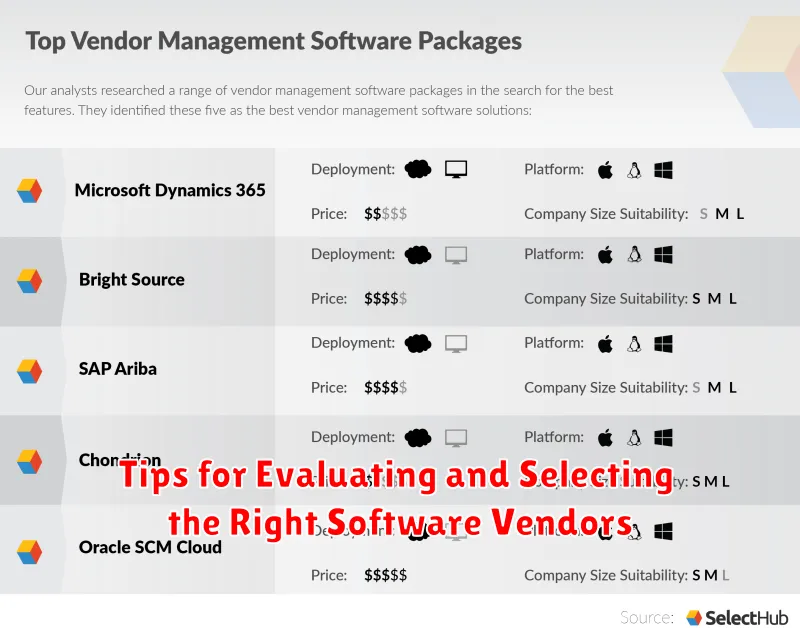
Choosing the right software vendor is crucial for the success of any small business. After all, the right software can streamline operations, improve efficiency, and boost productivity. But with so many options available, selecting the best fit can seem overwhelming. Here are some key tips to help you navigate the process and find the perfect software solution for your business:
1. Define Your Needs
Before you start evaluating vendors, take the time to clearly define your business needs. What problems are you trying to solve? What specific features and functionalities do you require? What are your budget constraints? Answering these questions will help you narrow down your search and focus on vendors that offer solutions aligned with your goals.
2. Research and Compare Vendors
Once you have a clear understanding of your requirements, begin researching potential vendors. Explore industry reports, online reviews, and vendor websites to gather information about their offerings, pricing, and customer support. Compare features, pricing models, and user interfaces to identify vendors that best meet your criteria.
3. Request Demos and Trials
Don’t just rely on marketing materials. Request demos and free trials from shortlisted vendors. This will allow you to experience the software firsthand and assess its usability, functionality, and user-friendliness. Pay close attention to the software’s interface, ease of navigation, and integration capabilities.
4. Evaluate Customer Support
Software issues can arise at any time. It’s essential to choose a vendor with a strong customer support system. Inquire about their response times, available support channels, and reputation for resolving issues promptly. Consider seeking references from existing customers to gauge their experience with the vendor’s support services.
5. Consider Scalability and Future Growth
Choose a vendor that offers a solution that can scale with your business as it grows. Look for software that can adapt to changing needs and accommodate future expansion. It’s important to consider the vendor’s roadmap and commitment to continuous improvement to ensure that their offerings will remain relevant in the long term.
6. Negotiate Terms and Secure a Contract
Once you’ve selected a vendor, negotiate favorable terms and secure a legally binding contract. Clearly define the scope of services, pricing structure, payment terms, and support arrangements. Review the contract carefully before signing to ensure that it protects your interests and aligns with your expectations.
By following these tips, you can effectively evaluate and select the right software vendors for your small business. Remember, investing in the right software solutions is an investment in your future success. Choosing wisely will help you streamline operations, improve efficiency, and drive growth for years to come.
Maximizing Return on Investment (ROI) from Business Software
Investing in business software can be a game-changer for small businesses, but it’s crucial to ensure you’re getting the most out of your investment. Maximizing return on investment (ROI) from business software requires a strategic approach, focusing on selecting the right solutions, implementing them effectively, and continually optimizing their use.
Choosing the right software is paramount. Consider your specific business needs, budget constraints, and long-term goals. Research different software options, compare features and pricing, and seek out reviews and recommendations. Look for software that integrates seamlessly with your existing systems and can be easily scaled as your business grows.
Effective implementation is just as critical as selection. Ensure adequate training for your team, develop clear procedures for using the software, and monitor its impact on your business processes. Regularly evaluate the software’s performance, identify areas for improvement, and make necessary adjustments to maximize its benefits.
Continuous optimization is key to maximizing ROI. Track your software usage, analyze data to identify trends and opportunities, and leverage the software’s analytics features to gain insights. Make data-driven decisions to improve workflows, streamline operations, and enhance productivity. Regularly review your software subscriptions and consider upgrades or replacements when necessary.
By following these steps, small businesses can maximize their ROI from business software, unlock significant growth potential, and gain a competitive edge in today’s dynamic marketplace.
Cybersecurity Considerations for Small Business Software

Choosing the right software solutions for your small business is a crucial step in achieving growth and efficiency. But alongside functionality and ease of use, cybersecurity should be a top priority. Small businesses are often attractive targets for cybercriminals, making it essential to choose software that prioritizes data security.
Here are some crucial cybersecurity considerations when evaluating software for your small business:
Data Encryption:
Ensure the software uses strong encryption to protect sensitive data like customer information, financial records, and intellectual property. Look for software providers that use industry-standard encryption methods like AES-256.
Access Control and Authentication:
Strong access control measures are essential to prevent unauthorized access. The software should require strong passwords, multi-factor authentication, and role-based access, limiting user permissions based on their roles within the company.
Security Updates and Patches:
Software vulnerabilities are constantly being discovered and exploited. The provider should offer regular security updates and patches to address these vulnerabilities. It’s crucial to install these updates promptly to maintain a secure system.
Data Backup and Disaster Recovery:
Data loss can be devastating for a small business. Choose software that offers robust data backup and disaster recovery solutions to protect your critical data against accidental deletion, hardware failure, or cyberattacks. Look for solutions that allow for regular backups and easy data recovery.
Compliance and Regulations:
If your industry has specific data security regulations like HIPAA or GDPR, ensure the software complies with these standards. Look for software providers that offer compliance certifications and documentation.
User Training:
Cybersecurity is not just a technological issue; it also involves user behavior. Train your employees on best practices for password security, identifying phishing scams, and reporting suspicious activity. A well-informed workforce is a critical part of your cybersecurity defense.
Consider Cloud-Based Solutions:
Cloud-based software can often offer more robust security features and 24/7 monitoring compared to on-premise solutions. However, carefully evaluate the cloud provider’s security measures and ensure they meet your business’s needs.
By prioritizing these cybersecurity considerations when choosing software, you can protect your small business from potential data breaches, financial losses, and reputational damage. Remember, proactive security measures are essential to thrive in today’s digital landscape.

