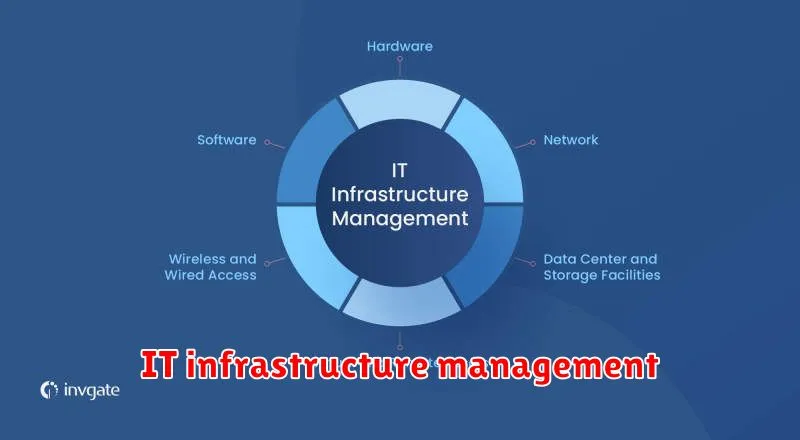In today’s digital age, IT infrastructure management is more critical than ever. Businesses rely heavily on their IT systems to operate efficiently and stay competitive. However, managing a complex IT infrastructure can be a daunting task, involving numerous hardware and software components, security protocols, and user access. To streamline operations, optimize performance, and minimize downtime, leveraging the right IT infrastructure management tools is essential. This guide will delve into the best tools available, providing insights into their functionalities, benefits, and how they can transform your IT management strategies.
From monitoring and automation to cloud management and security, these tools offer a comprehensive approach to streamlining IT operations. By leveraging these cutting-edge solutions, businesses can gain valuable insights, enhance efficiency, and ultimately, achieve greater agility and resilience in a rapidly evolving technological landscape.
The Evolving Landscape of IT Infrastructure Management
The IT infrastructure landscape is constantly evolving, driven by the rapid adoption of new technologies such as cloud computing, virtualization, and automation. These advancements have brought significant benefits, including increased agility, scalability, and cost savings. However, they have also presented new challenges for IT infrastructure management teams.
Traditionally, IT infrastructure management was a manual and siloed process. Teams often relied on disparate tools and processes to manage their physical and virtual infrastructure. This approach was often inefficient, error-prone, and difficult to scale. Today, organizations are embracing a more holistic and automated approach to IT infrastructure management. This shift is driven by several key factors:
• The growing complexity of IT environments: Modern IT infrastructures are increasingly complex, with a mix of on-premises, cloud, and hybrid deployments. Managing these diverse environments requires a comprehensive and unified approach.
• The need for increased agility and efficiency: Businesses today need to be able to quickly adapt to changing market conditions and customer demands. This requires a flexible and efficient IT infrastructure that can be easily scaled up or down as needed.
• The rise of DevOps and automation: DevOps practices are becoming increasingly common, driving the need for tools that can automate IT infrastructure tasks and enable continuous delivery.
As a result of these trends, IT infrastructure management tools are evolving to meet the needs of today’s modern organizations. These tools are becoming more integrated, automated, and intelligent. They offer a wide range of capabilities, including:
• Infrastructure monitoring: Real-time visibility into the health and performance of IT infrastructure components.
• Configuration management: Automated provisioning, configuration, and management of IT infrastructure resources.
• Automation: Scripting and workflow automation to streamline IT tasks and reduce manual effort.
• Security management: Integrated security tools to protect IT infrastructure from threats.
• Cloud management: Tools for managing and optimizing cloud resources across multiple providers.
By embracing these evolving tools and adopting a more holistic approach to IT infrastructure management, organizations can achieve greater agility, efficiency, and cost savings. This will enable them to better support their business goals and deliver exceptional customer experiences.
The Importance of Robust IT Infrastructure Management Tools
In today’s digital world, a robust IT infrastructure is crucial for businesses of all sizes. It’s the backbone of your operations, powering everything from email and communication to critical business applications. But managing this complex infrastructure can be challenging, especially as your business grows and technology evolves. That’s where robust IT infrastructure management tools come in.
These tools provide a centralized platform for monitoring, managing, and optimizing your entire IT infrastructure. From servers and networks to applications and data, these solutions help you gain visibility and control over your systems, ensuring optimal performance and reliability. But why are these tools so important?
Here are some key reasons why robust IT infrastructure management tools are essential for modern businesses:
- Improved efficiency: Automating repetitive tasks such as patching, updates, and backups frees up your IT team to focus on more strategic initiatives.
- Enhanced security: These tools help you identify and respond to security threats proactively, minimizing downtime and potential data breaches.
- Increased uptime: By monitoring system performance and predicting potential issues, you can proactively address problems before they impact your business.
- Cost optimization: These tools help you manage your IT resources efficiently, reducing unnecessary spending and maximizing ROI.
- Simplified compliance: Maintaining compliance with industry regulations is easier with the help of these tools, which provide detailed audit trails and reporting capabilities.
Ultimately, investing in robust IT infrastructure management tools empowers your business to thrive in a rapidly evolving digital landscape. By automating tasks, enhancing security, and optimizing performance, these tools can help you achieve your business goals and gain a competitive edge.
Key Features of Effective IT Infrastructure Management Tools
Choosing the right IT infrastructure management tools is crucial for any organization. These tools play a vital role in optimizing your IT infrastructure, ensuring high performance, security, and efficiency. To effectively evaluate and select the best tools for your needs, it’s essential to understand the key features that define an effective solution.
Here are some of the critical features to look for in IT infrastructure management tools:
- Centralized Monitoring and Reporting: Real-time visibility into your entire IT infrastructure is paramount. Look for tools that provide comprehensive dashboards, alerts, and reports, allowing you to track performance metrics, identify potential issues, and gain insights into resource utilization.
- Automation and Orchestration: Automating repetitive tasks like server provisioning, software updates, and security patches is essential for efficiency and reducing human error. Tools that offer robust automation and orchestration capabilities can significantly streamline your IT operations.
- Security and Compliance: Security is a top priority in today’s digital landscape. Effective tools should provide advanced security features like intrusion detection, threat monitoring, and vulnerability scanning. Additionally, they should help you comply with industry regulations and standards.
- Scalability and Flexibility: As your organization grows, your IT infrastructure should be able to scale accordingly. Choose tools that can adapt to your changing needs, offering flexibility in managing a wide range of hardware and software components.
- User-Friendly Interface: Ease of use is crucial, especially for teams with varying technical expertise. Look for tools with intuitive interfaces and robust documentation to facilitate seamless adoption and utilization.
- Integration Capabilities: Seamless integration with existing IT systems is essential. The ability to integrate with other tools like helpdesk, monitoring systems, and cloud platforms allows for a unified view of your IT infrastructure.
By prioritizing these key features, you can ensure you select IT infrastructure management tools that effectively support your organization’s goals. Implementing these tools will contribute to a more streamlined, efficient, and secure IT environment, empowering your organization to achieve its full potential.
Top IT Infrastructure Management Tools to Consider
In the ever-evolving world of technology, managing your IT infrastructure effectively is crucial for ensuring seamless operations and optimal performance. With a myriad of tools available, choosing the right ones can be overwhelming. This article will explore some of the top IT Infrastructure Management (ITIM) tools that can streamline your IT processes, enhance efficiency, and ultimately boost your overall productivity.
Here are some of the most sought-after ITIM tools that are worth considering:
Configuration Management Tools
These tools help you automate the configuration and management of your IT infrastructure components, ensuring consistency and reducing human error. Some popular options include:
- Ansible: An open-source automation engine that simplifies configuration management, orchestration, and application deployment.
- Chef: A powerful platform that provides infrastructure as code capabilities, enabling you to define and manage your infrastructure in a declarative way.
- Puppet: Another open-source tool that allows you to define desired states for your infrastructure and automatically manage changes.
Monitoring and Logging Tools
Monitoring your IT infrastructure is vital for detecting and resolving issues promptly. These tools provide real-time insights into the health and performance of your systems:
- Datadog: A comprehensive monitoring platform that offers real-time insights into various metrics like server performance, network traffic, and application health.
- Prometheus: An open-source monitoring and alerting system that enables you to track metrics and set up alerts for critical issues.
- Splunk: A powerful log analysis platform that helps you gain valuable insights from machine-generated data, troubleshoot issues, and improve security.
Service Desk and Ticketing Tools
Service desk tools play a critical role in managing IT support requests, ensuring efficient communication and problem resolution:
- Zendesk: A popular service desk platform that provides a unified interface for managing tickets, tracking customer interactions, and streamlining support processes.
- Jira Service Desk: A robust ticketing system that integrates seamlessly with Jira, allowing you to track issues, manage projects, and collaborate effectively.
- Freshdesk: Another comprehensive service desk solution that offers a range of features like automation, self-service portals, and reporting capabilities.
Asset Management Tools
Keeping track of your IT assets is essential for optimizing utilization, managing costs, and ensuring compliance. These tools help you manage your hardware and software inventory:
- SolarWinds: Offers comprehensive asset management capabilities, including discovery, inventory tracking, and reporting.
- ManageEngine: Provides a range of IT management tools, including asset management, which helps you track hardware and software assets throughout their lifecycle.
- Ivanti: A comprehensive ITAM solution that offers asset discovery, license optimization, and compliance reporting.
Cloud Management Tools
As cloud adoption continues to grow, managing your cloud infrastructure effectively is crucial. These tools help you manage and optimize your cloud resources:
- AWS Management Console: Provides a centralized platform for managing your AWS resources, including EC2 instances, S3 buckets, and IAM roles.
- Azure Portal: A comprehensive portal for managing your Azure resources, including virtual machines, storage accounts, and Azure Active Directory.
- Google Cloud Console: Offers a unified interface for managing your Google Cloud resources, including Compute Engine instances, Cloud Storage buckets, and Cloud SQL databases.
Choosing the right ITIM tools depends on your specific needs, budget, and infrastructure complexity. By carefully evaluating your requirements and exploring the options available, you can find the perfect tools to streamline your IT operations, enhance efficiency, and drive business growth.
Datadog: Monitoring and Observability for Modern Infrastructure
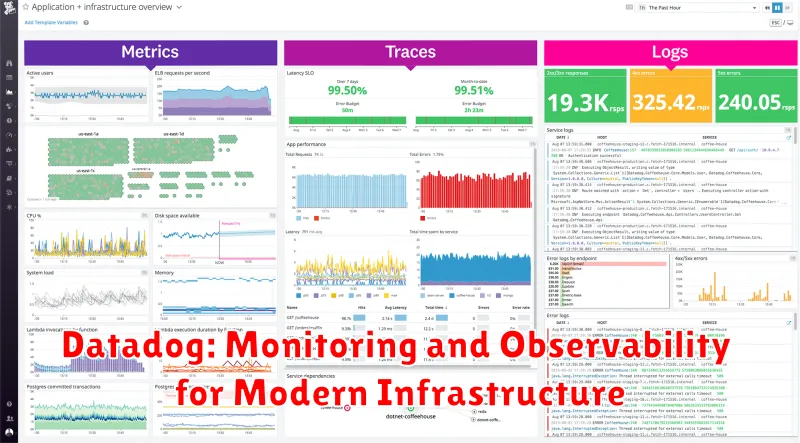
In today’s dynamic IT landscape, organizations are increasingly adopting cloud-native technologies and microservices architectures. This shift demands advanced monitoring and observability solutions to ensure seamless operations and maintain high performance. Enter Datadog, a comprehensive platform that empowers IT teams to gain deep insights into their modern infrastructure.
Datadog offers a unified view of your entire infrastructure, from applications and servers to databases and logs. Its powerful monitoring capabilities provide real-time visibility into metrics, events, and traces, enabling you to identify and resolve issues before they impact users. With its intuitive dashboards and customizable alerts, Datadog empowers you to proactively monitor your systems and prevent downtime.
Beyond monitoring, Datadog excels in observability. It enables you to understand the root cause of performance bottlenecks and errors by correlating data across various sources. This comprehensive view allows you to pinpoint the exact source of problems, facilitating faster troubleshooting and resolution.
Key features of Datadog include:
- Real-time monitoring: Track critical metrics like CPU, memory, and network usage across your infrastructure.
- Log management: Collect, analyze, and search logs from various sources to identify patterns and anomalies.
- Distributed tracing: Monitor the performance of your applications and microservices, identifying slowdowns and bottlenecks.
- Alerting and notifications: Set up customizable alerts based on predefined thresholds and receive notifications via email, SMS, or Slack.
- Cloud integrations: Seamless integration with popular cloud providers like AWS, Azure, and Google Cloud.
Benefits of using Datadog:
- Improved performance: Identify and address performance issues proactively, minimizing downtime and maximizing efficiency.
- Reduced MTTR: Faster troubleshooting and resolution thanks to comprehensive observability and clear insights.
- Enhanced collaboration: Centralized platform for all monitoring and observability data, fostering collaboration among teams.
- Proactive problem prevention: Identify potential issues before they escalate into major incidents.
- Simplified management: Streamline your infrastructure management with a single platform for monitoring, observability, and security.
Datadog is an indispensable tool for organizations seeking to streamline their IT operations and ensure the reliability of their modern infrastructure. Its comprehensive monitoring and observability capabilities empower IT teams to gain complete visibility, troubleshoot effectively, and optimize performance, ultimately delivering a superior user experience.
Splunk: Log Management and Security Information and Event Management (SIEM)
Splunk is a powerful tool for log management and Security Information and Event Management (SIEM). It’s known for its ability to collect, index, and analyze machine-generated data from various sources, including servers, applications, and network devices. This data is then presented in a user-friendly interface, providing valuable insights into system performance, security threats, and operational efficiency.
Key Features of Splunk:
- Real-time Data Analysis: Splunk can analyze data in real-time, enabling you to quickly identify and respond to issues or security threats.
- Comprehensive Data Collection: Splunk supports a wide range of data sources, including logs, metrics, events, and traces.
- Advanced Search and Analytics: Splunk offers powerful search capabilities and analytics tools to help you find patterns and insights in your data.
- Alerting and Reporting: You can configure Splunk to send alerts based on predefined criteria and generate reports to track key metrics and trends.
- Security Monitoring and Incident Response: Splunk’s SIEM capabilities help you detect and respond to security threats by correlating events across different sources and identifying suspicious activity.
Benefits of Using Splunk:
- Improved Security Posture: Splunk helps you proactively identify and mitigate security risks by providing real-time visibility into your IT infrastructure.
- Enhanced Performance and Efficiency: By analyzing data from various sources, Splunk can help you identify performance bottlenecks and optimize system performance.
- Faster Incident Resolution: Splunk’s real-time monitoring and analysis capabilities enable you to quickly identify and resolve incidents, minimizing downtime and impact.
- Data-Driven Decision Making: Splunk provides valuable insights that can help you make informed decisions about your IT infrastructure and operations.
Conclusion:
Splunk is a valuable tool for organizations seeking to improve their IT infrastructure management and security posture. Its comprehensive capabilities, powerful analytics, and real-time monitoring make it an ideal solution for log management, SIEM, and overall IT operations.
SolarWinds: Network Performance Monitoring and Management
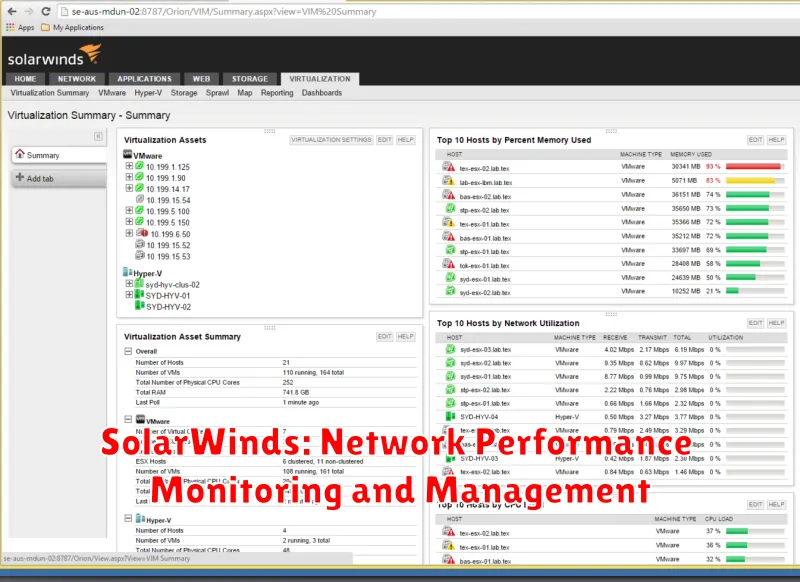
SolarWinds is a leading provider of network performance monitoring and management (NPM) tools. Its products are designed to help IT professionals gain visibility into their network infrastructure, identify and resolve performance issues, and proactively manage their network resources. SolarWinds offers a wide range of NPM solutions, each tailored to meet the specific needs of different organizations.
One of SolarWinds’ most popular products is its Network Performance Monitor (NPM). This comprehensive tool provides real-time network performance insights, including bandwidth usage, latency, and packet loss. NPM also offers advanced features such as automated alerting, performance baselining, and capacity planning.
Another key product is Server & Application Monitor. This tool provides in-depth monitoring of servers, applications, and databases, allowing IT professionals to identify and troubleshoot performance bottlenecks. It also includes features such as automated discovery, performance dashboards, and customizable reports.
SolarWinds’ NPM tools are designed to be user-friendly and intuitive, making them easy for IT professionals of all skill levels to use. The company also offers a variety of resources, including training materials, online documentation, and technical support, to help users get the most out of its products.
If you’re looking for a comprehensive and reliable NPM solution, SolarWinds is an excellent choice. Its products are powerful, affordable, and easy to use, making them an ideal solution for businesses of all sizes.
ManageEngine: Comprehensive Suite of IT Management Tools
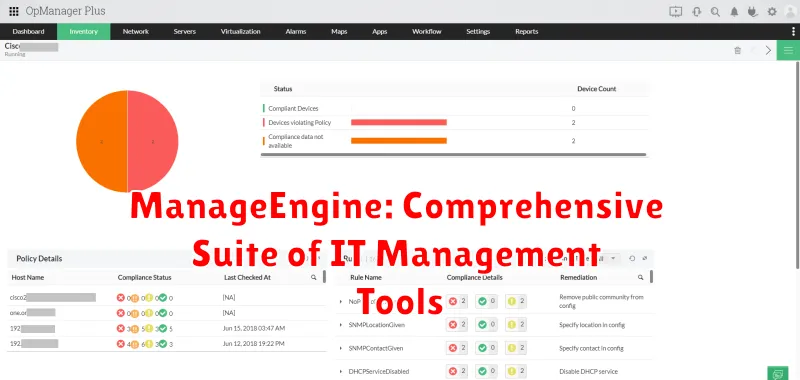
In today’s fast-paced digital landscape, efficient IT infrastructure management is crucial for any organization’s success. ManageEngine stands out as a leading provider of comprehensive IT management solutions, offering a wide range of tools to streamline operations, enhance security, and optimize performance. With a focus on user-friendliness and affordability, ManageEngine empowers businesses of all sizes to effectively manage their IT environment.
ManageEngine’s suite of tools covers a wide spectrum of IT needs, including:
- Service Desk: Provide seamless support with ticket management, knowledge bases, and self-service portals.
- Network Management: Monitor network performance, troubleshoot issues, and optimize bandwidth utilization.
- Server Management: Manage servers, applications, and virtual machines with ease.
- Security Management: Protect your network from threats with intrusion detection, vulnerability assessment, and endpoint security tools.
- Desktop Management: Simplify desktop administration, software deployment, and user management.
- IT Asset Management: Track and manage your IT assets, including hardware, software, and licenses.
- Cloud Management: Manage your cloud infrastructure, including AWS, Azure, and Google Cloud.
One of the key strengths of ManageEngine is its integrated approach. Many of its tools work seamlessly together, providing a unified view of your IT environment. This integration helps to improve efficiency and reduce the complexity of managing multiple systems. Additionally, ManageEngine offers flexible deployment options, including on-premises, cloud, and hybrid models, allowing businesses to choose the best solution for their needs.
ManageEngine’s commitment to continuous innovation ensures that its tools stay relevant and effective in an ever-changing technology landscape. They are constantly adding new features and functionalities, ensuring that their customers have access to the latest advancements. Moreover, ManageEngine provides excellent customer support through a dedicated team of experts available 24/7.
Whether you are a small business with limited IT resources or a large enterprise with complex IT infrastructure, ManageEngine offers a comprehensive suite of tools to help you manage your IT environment effectively. Their focus on affordability, user-friendliness, and continuous innovation makes them a top choice for organizations looking to streamline their IT operations and achieve their business objectives.
Chef: Configuration Management and Automation
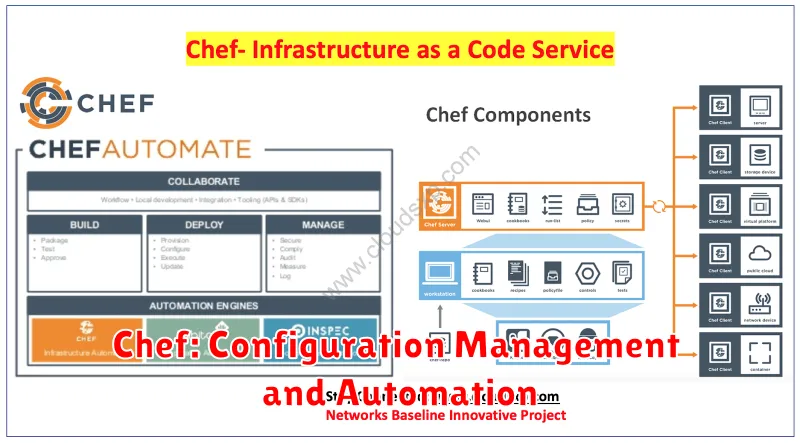
In the ever-evolving landscape of IT, efficiency and scalability are paramount. To achieve this, organizations are increasingly turning to configuration management and automation tools, and Chef stands out as a powerful and widely adopted solution.
Chef is a robust platform that empowers IT teams to automate infrastructure provisioning, configuration, and deployment. With its infrastructure-as-code approach, Chef allows you to define your desired system state in code, ensuring consistency and repeatability across environments.
Here are some key features that make Chef a standout choice for IT infrastructure management:
- Declarative Configuration: Chef uses a declarative approach, where you define the desired state of your infrastructure rather than outlining the steps to achieve it. This simplifies configuration management and promotes consistency.
- Cookbooks: Chef leverages cookbooks, which are collections of recipes that automate specific tasks. These cookbooks encapsulate knowledge and best practices, making it easier to manage and scale your infrastructure.
- Chef Infra Client: The Chef Infra Client runs on your nodes and interacts with the Chef Server to apply the desired configurations. This client-server architecture ensures centralized control and consistency across your infrastructure.
- Chef Server: The Chef Server acts as the central repository for your cookbooks, configurations, and other data. It also handles node registration, version control, and policy management.
- Community and Support: Chef boasts a vibrant community and extensive documentation, providing ample resources for support and troubleshooting.
Chef’s capabilities extend beyond basic configuration management. It offers advanced features like:
- Cloud Integration: Chef seamlessly integrates with popular cloud providers like AWS, Azure, and Google Cloud Platform, enabling you to manage and automate your cloud infrastructure.
- Continuous Integration/Continuous Delivery (CI/CD): Chef integrates with CI/CD pipelines, automating the deployment of applications and infrastructure changes, promoting rapid development cycles and reliable deployments.
- Policy Enforcement: Chef allows you to define and enforce policies across your infrastructure, ensuring compliance with security standards and best practices.
By embracing Chef’s capabilities, organizations can streamline their IT operations, achieve greater efficiency, and enhance the reliability of their infrastructure. Its powerful automation capabilities and focus on infrastructure-as-code principles make Chef a valuable asset for modern IT teams seeking to optimize their infrastructure management practices.
Puppet: Infrastructure as Code and Automation
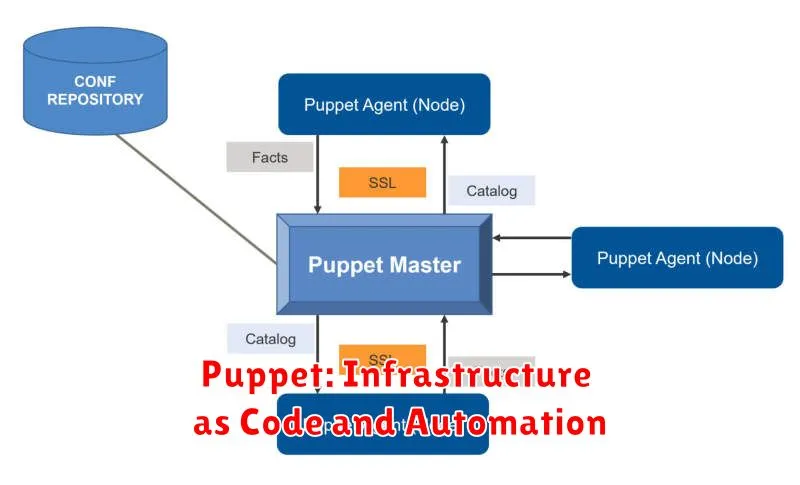
In the dynamic world of IT, efficiency and consistency are paramount. Puppet emerges as a powerful tool that helps streamline IT infrastructure management through its focus on Infrastructure as Code (IaC) and automation.
Infrastructure as Code transforms infrastructure configurations into code, allowing for version control, repeatability, and scalability. Instead of manually configuring servers and applications, you define them in a code format, ensuring consistency across deployments.
Automation is another cornerstone of Puppet. With automation, repetitive tasks are handled automatically, freeing up IT professionals to focus on strategic initiatives. Puppet orchestrates tasks like server provisioning, software installation, and configuration management, significantly reducing errors and saving time.
Key benefits of Puppet include:
- Consistency: Automated deployments ensure consistent configurations across environments.
- Scalability: Easily manage and scale infrastructure with code-based definitions.
- Reduced Errors: Automation minimizes human error in manual configurations.
- Improved Efficiency: Free up IT teams to focus on innovation and problem-solving.
- Version Control: Track changes and easily roll back to previous configurations.
Puppet is a valuable tool for organizations seeking to enhance their IT infrastructure management. By embracing Infrastructure as Code and automation, you can achieve greater efficiency, consistency, and control over your IT environment.
Ansible: Agentless Automation and Orchestration
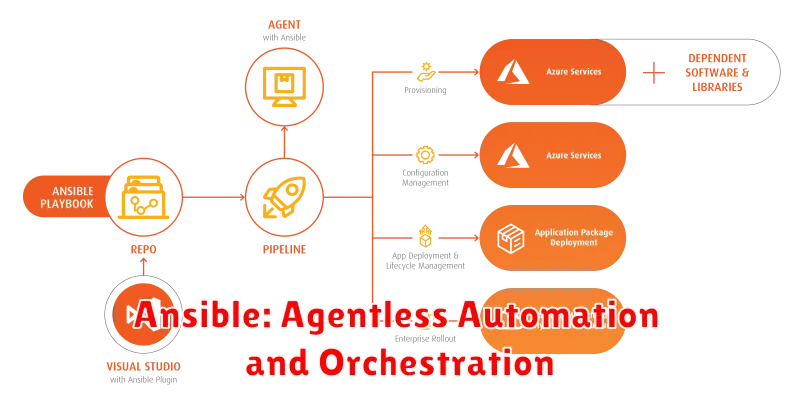
In the ever-evolving landscape of IT infrastructure management, efficiency and automation are paramount. Ansible stands as a powerful and versatile tool that simplifies infrastructure management by enabling agentless automation and orchestration. This article delves into the core features and benefits of Ansible, highlighting its role in streamlining IT operations.
At its heart, Ansible is a configuration management and orchestration tool that empowers administrators to automate complex tasks across diverse IT environments. Its agentless architecture sets it apart, eliminating the need for software installation on managed nodes. This simplicity streamlines deployment and reduces the overhead associated with managing agents.
Key Advantages of Ansible’s Agentless Approach:
- Reduced Complexity: No agent installation simplifies management and minimizes troubleshooting efforts.
- Improved Security: The absence of agents reduces potential security vulnerabilities.
- Simplified Deployment: Deploying Ansible is straightforward, requiring only a single machine to manage multiple nodes.
- Enhanced Scalability: Ansible scales effortlessly, making it suitable for managing large and complex IT infrastructures.
Ansible’s Orchestration Capabilities:
Beyond configuration management, Ansible excels in orchestrating complex workflows. Its ability to define and execute tasks in sequence empowers administrators to automate intricate processes, such as application deployments, infrastructure provisioning, and cloud migrations. This orchestration power further streamlines IT operations, enabling rapid and reliable task execution.
In conclusion, Ansible’s agentless automation and orchestration capabilities make it an invaluable tool for modern IT infrastructure management. Its ease of use, scalability, and security advantages contribute to simplified operations, reduced costs, and improved efficiency. As IT environments continue to grow in complexity, Ansible’s agentless approach provides a compelling solution for streamlined and automated infrastructure management.
Choosing the Right IT Infrastructure Management Tools for Your Needs
In today’s digital world, a robust IT infrastructure is crucial for businesses of all sizes. But managing it effectively can be a daunting task. That’s where IT Infrastructure Management (ITIM) tools come in. These tools provide a centralized platform to monitor, manage, and optimize your entire IT infrastructure, from servers and networks to applications and data.
However, with so many ITIM tools available, choosing the right one for your needs can be overwhelming. Here’s a guide to help you navigate the options and select the best fit for your organization:
Assess Your Needs
Before diving into tool comparisons, it’s vital to understand your specific requirements. Consider factors like:
- The size and complexity of your IT infrastructure: A small business with a simple setup might need a simpler tool than a large enterprise with a complex network.
- Your budget: ITIM tools range in price, so it’s essential to find one that fits your financial constraints.
- Your team’s technical skills: Some tools require advanced technical expertise, while others are user-friendly.
- Specific functionalities you need: Do you need monitoring, automation, reporting, or a combination of features?
Research and Compare
Once you know your requirements, you can start researching different ITIM tools. Explore industry reviews, case studies, and comparison websites. Some popular options include:
- SolarWinds: Known for its comprehensive monitoring and management capabilities.
- Datadog: Offers real-time monitoring and infrastructure performance dashboards.
- Azure Monitor: A cloud-based monitoring solution for Microsoft Azure.
- Splunk: Provides data analytics and security insights.
Evaluate Features and Integrations
When comparing tools, pay close attention to the features and integrations they offer. Key aspects to consider include:
- Monitoring capabilities: The tool should provide real-time insights into your infrastructure’s performance.
- Automation capabilities: Look for tools that allow you to automate routine tasks, freeing up your team for more strategic work.
- Reporting and analytics: The tool should offer comprehensive reports to help you analyze your infrastructure’s health and performance.
- Integrations: Consider whether the tool integrates with your existing systems and applications.
Choose the Right Tool
By carefully evaluating your needs and comparing different tools, you can make an informed decision. Remember, the right ITIM tool should:
- Meet your specific requirements
- Be affordable for your budget
- Be easy to use and manage
- Provide the features you need
- Integrate seamlessly with your existing systems
Investing in the right ITIM tool can significantly streamline your IT infrastructure management, improve efficiency, and reduce downtime. So, take the time to research and choose a solution that meets your needs and helps you achieve your business goals.
Implementing and Optimizing Your IT Management Toolset

Choosing the right IT management tools is crucial for any organization. It can help you save time, money, and resources. But it’s not just about choosing the right tools; it’s also about implementing and optimizing them effectively. Implementing and optimizing your IT management toolset can be a complex process, but it’s essential for maximizing their benefits. This blog post will discuss some key tips for implementing and optimizing your IT management toolset, ensuring you get the most out of your technology investments.
1. Define Your Needs: Before implementing any tools, it’s essential to understand your organization’s specific needs. What are your pain points? What are your goals? Once you have a clear understanding of your needs, you can start researching tools that can help you address them.
2. Choose the Right Tools: There are many IT management tools available, each with its strengths and weaknesses. It’s essential to choose the tools that best meet your specific needs. Consider factors such as:
- Functionality
- Ease of use
- Integration with other systems
- Cost
3. Integrate Your Tools: Once you’ve chosen your tools, you need to integrate them into your existing IT infrastructure. This can be a complex process, but it’s essential for ensuring that your tools work together seamlessly. Consider using an integration platform to simplify the process.
4. Train Your Team: Make sure your IT team is properly trained on how to use your new tools. This will help them to effectively use the tools and maximize their benefits.
5. Monitor and Evaluate: Once your tools are implemented, it’s essential to monitor and evaluate their performance. This will help you identify any areas where you can improve your processes. Consider using dashboards and reporting tools to track your key metrics.
6. Optimize for Efficiency: Continuously look for ways to optimize your IT management toolset for efficiency. This could involve automating tasks, streamlining workflows, or upgrading your tools as needed.
By implementing and optimizing your IT management toolset effectively, you can create a more efficient and secure IT infrastructure. This will help your organization to save time and money, improve productivity, and achieve its business goals.