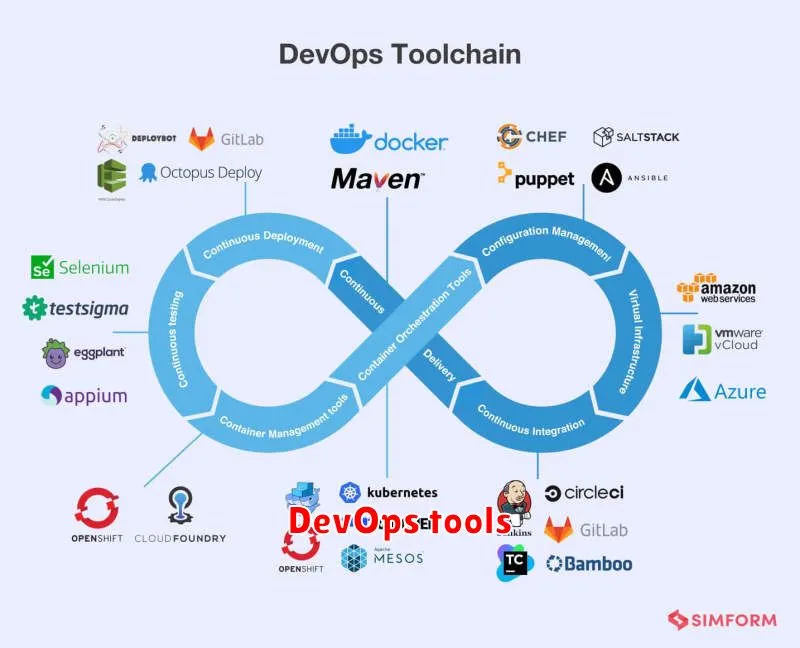In today’s fast-paced digital landscape, businesses are constantly seeking ways to optimize their workflows and deliver value faster. This is where DevOps comes into play, a collaborative approach that bridges the gap between development and operations teams, enabling seamless software delivery. By adopting a DevOps methodology, organizations can streamline their processes, reduce time-to-market, and enhance customer satisfaction. But harnessing the true power of DevOps requires the right tools.
This comprehensive guide delves into the top DevOps tools available, exploring their functionalities, benefits, and how they can supercharge your business efficiency. From continuous integration and continuous delivery (CI/CD) pipelines to infrastructure as code and monitoring tools, we’ll examine the essential components that empower your DevOps journey. Whether you’re a seasoned DevOps practitioner or just starting out, this article will provide valuable insights into the best tools for optimizing your software development lifecycle and achieving business goals.
Understanding the Power of DevOps
DevOps is a software development methodology that emphasizes collaboration and communication between development and operations teams. By breaking down silos between these two traditionally disparate teams, DevOps enables faster software delivery, improved quality, and increased efficiency. At its core, DevOps is about automation, continuous integration and delivery (CI/CD), and a culture of collaboration.
The benefits of adopting a DevOps approach are significant. Organizations that implement DevOps often experience:
- Faster time to market: DevOps enables organizations to deliver software updates and new features more rapidly, allowing them to respond quickly to changing market demands.
- Improved quality: Automated testing and continuous feedback loops help to identify and address issues early in the development process, leading to higher-quality software.
- Increased efficiency: Automation streamlines workflows and reduces manual effort, freeing up developers to focus on higher-value tasks.
- Enhanced reliability: DevOps practices promote continuous monitoring and feedback, enabling organizations to proactively identify and address potential issues before they impact users.
- Greater agility: DevOps allows organizations to adapt quickly to changing market conditions and customer needs.
By embracing DevOps, organizations can unlock the full potential of their technology investments and achieve sustainable business success.
Key Benefits of Implementing DevOps Practices
DevOps practices are revolutionizing the way businesses operate, bringing about a significant shift in software development and delivery. At the heart of this transformation lies a powerful set of benefits that can supercharge your business efficiency. Let’s explore some of the key advantages of implementing DevOps practices:
Increased Speed and Efficiency: DevOps emphasizes automation and collaboration, leading to faster development cycles and quicker delivery of software updates. This agility allows businesses to respond swiftly to market demands and stay ahead of the competition.
Improved Quality and Reliability: The focus on continuous integration and continuous delivery (CI/CD) in DevOps ensures that software is rigorously tested and deployed in small, incremental batches. This results in higher-quality software with fewer bugs and greater stability.
Enhanced Collaboration and Communication: By breaking down silos between development and operations teams, DevOps fosters a culture of collaboration and shared responsibility. This leads to improved communication, reduced misunderstandings, and a smoother workflow.
Increased Customer Satisfaction: Faster delivery cycles and higher-quality software directly translate to a better customer experience. With DevOps, businesses can deliver features and bug fixes more quickly, leading to increased customer satisfaction and loyalty.
Enhanced Business Agility: DevOps empowers organizations to adapt quickly to changing market conditions and customer needs. By adopting a continuous improvement mindset, businesses can respond to challenges and opportunities with greater flexibility and responsiveness.
Top DevOps Tools for Collaboration and Communication
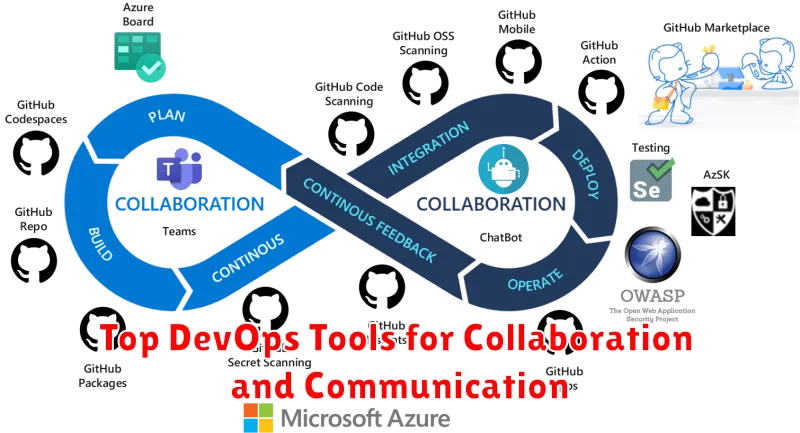
DevOps has become a critical factor in optimizing business efficiency. Central to a successful DevOps implementation is the use of the right tools to foster seamless collaboration and communication across teams. This article explores some of the top DevOps tools designed specifically for this purpose.
Communication and Collaboration Platforms
These platforms act as central hubs for team interaction, enabling efficient project management, knowledge sharing, and real-time communication:
- Slack: A popular choice for team communication and collaboration, Slack offers instant messaging, file sharing, and integration with other tools.
- Microsoft Teams: A comprehensive platform providing chat, video conferencing, file storage, and integration with other Microsoft products.
- Jira: A robust project management tool with features for issue tracking, bug reporting, and workflow management.
Version Control Systems
Version control systems are essential for managing code changes and ensuring code integrity:
- Git: The most widely used version control system, Git enables developers to track code changes, collaborate on projects, and revert to previous versions.
- GitHub: A popular platform for hosting Git repositories, GitHub facilitates code sharing, collaboration, and open-source development.
Continuous Integration and Continuous Delivery (CI/CD) Tools
These tools automate the software development process, enabling faster and more frequent releases:
- Jenkins: A popular open-source CI/CD tool that automates build, test, and deployment processes.
- CircleCI: A cloud-based CI/CD platform that offers a user-friendly interface and integration with popular tools.
Monitoring and Logging Tools
These tools provide insights into application performance and identify potential issues:
- Datadog: A comprehensive monitoring platform that offers real-time dashboards, alerts, and integrations with various tools.
- Splunk: A powerful log analysis platform that enables users to search, analyze, and visualize log data.
By leveraging these top DevOps tools for collaboration and communication, businesses can significantly enhance their operational efficiency, improve team productivity, and accelerate software delivery cycles. The right tools can make all the difference in achieving DevOps success and driving business growth.
Version Control Systems: The Backbone of DevOps
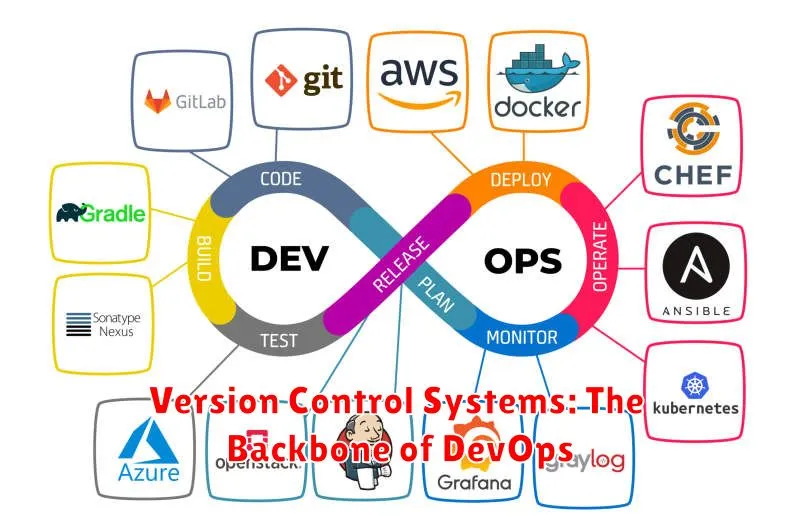
In the dynamic world of software development, efficiency and collaboration are paramount. DevOps practices are designed to streamline these processes, and at the heart of it all lies the indispensable tool – version control systems (VCS). VCS serves as the backbone of DevOps, providing a robust foundation for managing code, tracking changes, and fostering seamless teamwork.
Imagine a team of developers working on a complex project. Without a VCS, chaos would ensue: conflicting code changes, lost work, and an inability to revert to previous versions. VCS acts as a central repository, meticulously storing every modification made to the codebase. This meticulous record-keeping allows developers to:
- Track changes: See exactly who made what changes and when.
- Collaborate seamlessly: Merge changes from different developers without overwriting each other’s work.
- Revert to previous versions: Quickly restore code to a known working state if errors occur.
- Branch and experiment: Create separate branches to explore new features or fix bugs without affecting the main codebase.
Popular VCS options like Git and SVN have revolutionized the way developers work. These systems offer powerful features, including branching, merging, and code review capabilities, all designed to enhance productivity and collaboration.
By embracing VCS, organizations can unlock a multitude of benefits:
- Improved code quality: Regular version control promotes code reviews and collaborative debugging.
- Faster deployments: Seamless code integration and automated testing accelerate the delivery of new features.
- Increased team productivity: Developers can focus on building, knowing their work is safe and trackable.
- Enhanced security: Version control systems provide a reliable backup of the codebase, protecting against data loss.
In the DevOps landscape, version control systems are more than just tools – they are essential pillars. They enable teams to work efficiently, collaboratively, and with unwavering confidence, ultimately driving business success.
Continuous Integration and Continuous Delivery (CI/CD) Tools
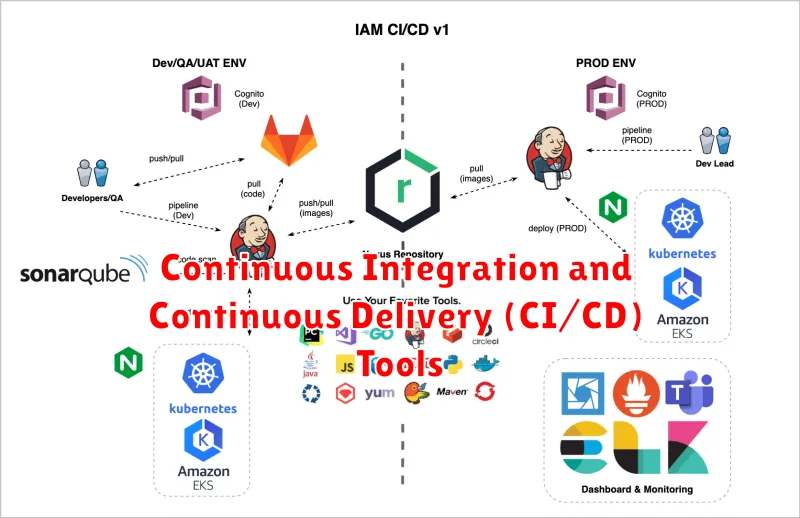
In the ever-evolving landscape of software development, efficiency and speed are paramount. Continuous Integration and Continuous Delivery (CI/CD) have emerged as essential practices for streamlining the software development lifecycle. CI/CD pipelines automate the process of building, testing, and deploying software, enabling faster releases, improved quality, and enhanced developer productivity. This article explores some of the top CI/CD tools available in the market.
Jenkins
A widely popular and open-source automation server, Jenkins empowers teams to automate tasks, build, test, and deploy software projects. Its extensive plugin ecosystem provides a wealth of integrations with various tools and services, making it a highly customizable and versatile solution.
GitLab CI/CD
As a comprehensive DevOps platform, GitLab incorporates CI/CD features seamlessly into its Git repository management system. Its intuitive interface and integrated pipeline capabilities allow developers to define, build, and deploy applications directly within the GitLab platform.
CircleCI
Known for its simplicity and ease of use, CircleCI is a cloud-based CI/CD platform that excels in handling complex workflows. Its parallel execution capabilities and support for various programming languages and frameworks make it a robust choice for modern development teams.
Travis CI
Another popular cloud-based CI/CD solution, Travis CI simplifies the process of building and testing code. Its tight integration with GitHub makes it a go-to tool for developers using the platform. Travis CI’s focus on automation and reliability ensures consistent and efficient software releases.
Azure DevOps
Microsoft’s comprehensive DevOps platform, Azure DevOps, offers a robust suite of CI/CD capabilities. It provides a wide range of features, including source code management, build pipelines, release management, and testing tools, all integrated within a single platform.
By leveraging these powerful CI/CD tools, development teams can accelerate their software delivery process, reduce errors, and improve the overall quality of their products. Whether you’re a small startup or a large enterprise, adopting CI/CD practices with the right tools is a crucial step towards achieving greater efficiency and agility in the digital age.
Infrastructure as Code (IaC): Automating Your Infrastructure
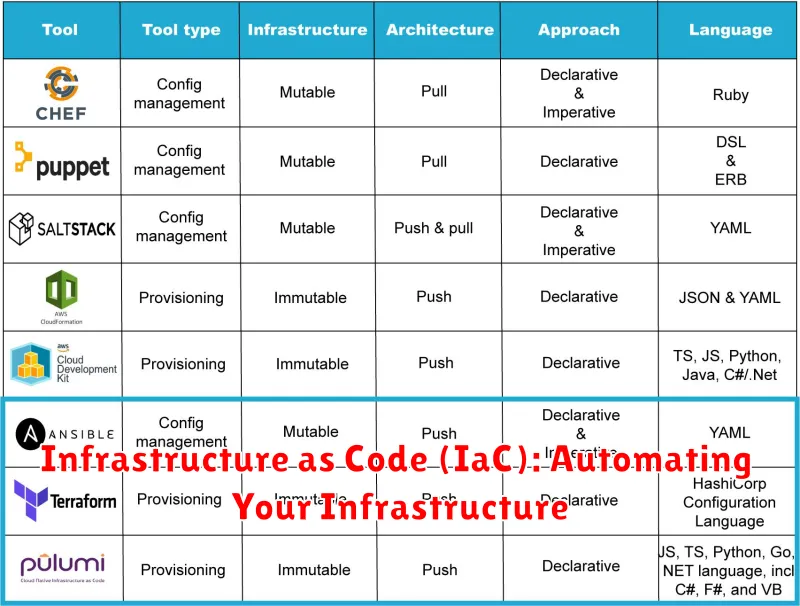
In today’s fast-paced digital landscape, businesses need to be agile and efficient. Infrastructure as Code (IaC) plays a crucial role in achieving this by automating the provisioning, configuration, and management of IT infrastructure. IaC essentially treats infrastructure as code, allowing developers to define and manage infrastructure using code, much like they do with applications.
Think of it as a blueprint for your infrastructure. Instead of manually configuring servers, networks, and other components, you can write code that defines the desired state of your infrastructure. This code can then be executed to automatically provision and configure the necessary resources, ensuring consistency and repeatability across environments.
Benefits of Infrastructure as Code
IaC offers numerous advantages, including:
- Increased Speed and Efficiency: Automation streamlines infrastructure provisioning and configuration, reducing manual effort and time to market.
- Consistency and Reproducibility: IaC ensures that infrastructure deployments are consistent across environments, eliminating potential errors caused by manual configuration.
- Improved Scalability: IaC makes it easy to scale infrastructure up or down based on demand, without manual intervention.
- Reduced Errors: Automating infrastructure management minimizes human errors and ensures consistency in deployment.
- Enhanced Collaboration: IaC enables developers and operations teams to work together seamlessly, using code as a common language.
- Improved Security: IaC allows for the implementation of consistent security policies across infrastructure components.
Popular IaC Tools
Several popular IaC tools are available, each with its unique features and capabilities. Some of the most commonly used tools include:
- Terraform: An open-source infrastructure-as-code tool that supports a wide range of cloud providers and on-premises infrastructure.
- Ansible: An open-source configuration management and orchestration tool that uses YAML to define infrastructure configurations.
- Chef: A configuration management tool that uses Ruby to define infrastructure configurations and automate tasks.
- Puppet: A configuration management tool that uses a domain-specific language to define infrastructure configurations.
- CloudFormation: A service provided by AWS for defining and managing infrastructure as code.
Adopting IaC: A Step Towards Business Efficiency
Adopting Infrastructure as Code is a strategic decision that can significantly enhance business efficiency. By automating infrastructure management, you can free up your IT team to focus on more strategic initiatives, accelerate software delivery, and improve overall infrastructure reliability. As you explore DevOps tools, consider IaC as a fundamental cornerstone for transforming your infrastructure and driving business success.
Monitoring and Logging Tools for DevOps
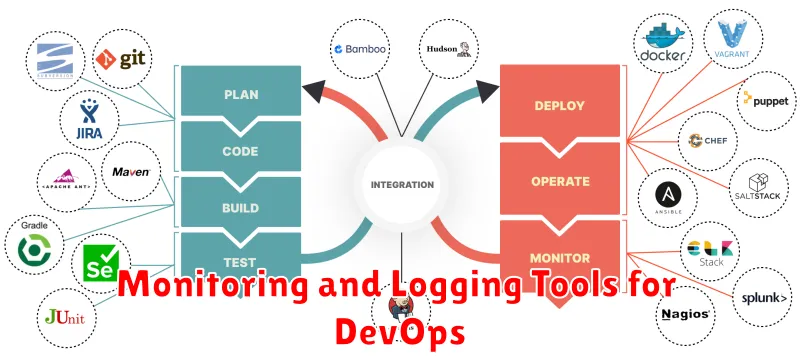
In the dynamic world of DevOps, monitoring and logging tools are essential for maintaining system health, identifying issues, and optimizing performance. These tools provide valuable insights into your applications and infrastructure, enabling you to proactively address problems and ensure seamless operations.
Monitoring tools collect and analyze data from various sources to provide real-time visibility into the performance of your systems. They track metrics like CPU usage, memory consumption, network traffic, and application response times, alerting you to any anomalies or bottlenecks.
Logging tools capture events, errors, and other relevant information, providing a comprehensive record of your system’s activity. These logs are crucial for troubleshooting issues, identifying root causes, and understanding the behavior of your applications.
Here are some of the top monitoring and logging tools used in DevOps:
Monitoring Tools
- Prometheus: An open-source monitoring system known for its flexibility and scalability. It uses a time-series database to store metrics and provides powerful querying capabilities.
- Grafana: A popular open-source visualization platform that allows you to create dashboards and visualizations from data collected by various monitoring tools, including Prometheus.
- Datadog: A cloud-based monitoring service that offers comprehensive monitoring capabilities for applications, infrastructure, and logs, along with real-time dashboards and alerts.
- New Relic: Another cloud-based monitoring platform that provides in-depth performance insights for your applications, infrastructure, and databases.
Logging Tools
- ELK Stack (Elasticsearch, Logstash, Kibana): A popular open-source logging solution that allows you to collect, process, and visualize logs from various sources.
- Splunk: A comprehensive logging platform that provides powerful search, analysis, and visualization capabilities for log data.
- Graylog: An open-source logging solution known for its ease of use and its ability to handle large volumes of logs.
By incorporating these monitoring and logging tools into your DevOps pipeline, you can achieve greater visibility into your systems, identify and resolve issues quickly, and improve overall operational efficiency. Remember to choose tools that align with your specific needs and budget, and to establish clear processes for monitoring and log analysis.
Configuration Management Tools for Streamlined Deployment
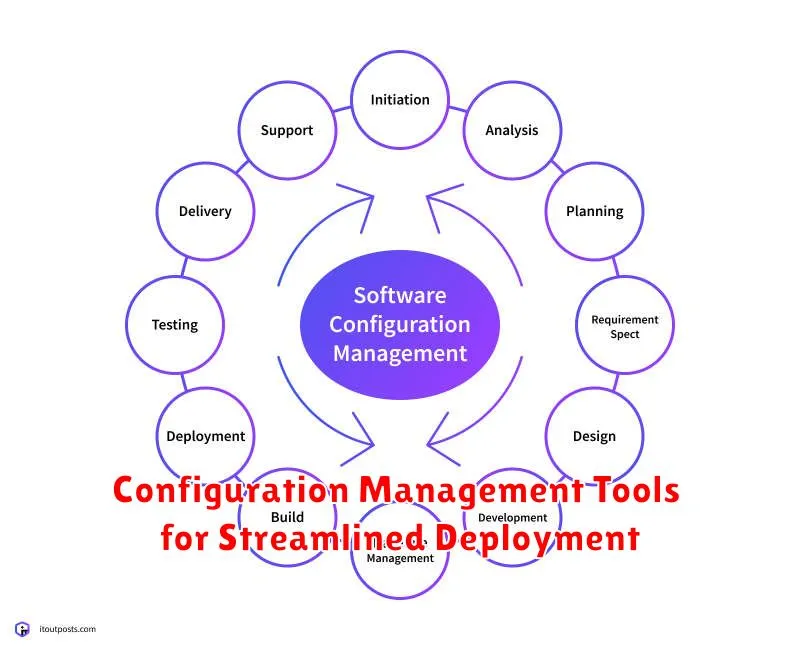
In the dynamic realm of DevOps, efficient deployment is paramount. Configuration management tools play a pivotal role in streamlining this process, ensuring consistent and repeatable deployments across different environments. These tools enable automation, consistency, and control, leading to faster delivery cycles and reduced errors.
Configuration management tools automate the process of provisioning, configuring, and managing infrastructure, applications, and their dependencies. They define desired states for systems and ensure that these states are consistently maintained across various environments.
Here are some of the key benefits of using configuration management tools:
- Automation: Automating repetitive tasks frees up valuable time for developers and operations teams to focus on more strategic initiatives.
- Consistency: By defining and enforcing consistent configurations, these tools eliminate inconsistencies that can lead to deployment failures and operational issues.
- Scalability: As businesses grow and applications become more complex, these tools provide a scalable solution for managing infrastructure and deployments.
- Reduced Errors: Automation and consistent configurations significantly minimize the risk of human error, leading to more reliable deployments.
The right configuration management tool can be a game-changer for DevOps teams. By embracing these tools, organizations can achieve streamlined deployments, faster time-to-market, and improved overall system reliability.
Cloud Platforms for DevOps: AWS, Azure, and GCP

In the realm of DevOps, cloud platforms play a pivotal role in streamlining workflows, enabling faster deployments, and enhancing overall efficiency. Three prominent players dominate the landscape: Amazon Web Services (AWS), Microsoft Azure, and Google Cloud Platform (GCP). Each platform offers a comprehensive suite of services tailored to meet the unique needs of modern DevOps practices.
AWS, the undisputed leader in cloud computing, boasts a vast array of services, including EC2 for virtual machines, S3 for object storage, and Lambda for serverless computing. Its robust infrastructure and extensive documentation make it an attractive choice for organizations of all sizes.
Azure, Microsoft’s cloud offering, provides a seamless integration with its existing ecosystem, including Windows Server and Active Directory. Its focus on hybrid cloud solutions and its strong commitment to security make it a compelling option for enterprises with complex IT environments.
GCP, Google’s cloud platform, stands out for its innovative services, such as Kubernetes for container orchestration and BigQuery for data analytics. Its emphasis on artificial intelligence and machine learning makes it an ideal choice for organizations seeking to leverage cutting-edge technologies.
Ultimately, the best cloud platform for your DevOps needs depends on factors such as your existing infrastructure, budget, and specific requirements. Each platform offers unique strengths and features, so it’s crucial to carefully evaluate their offerings and choose the one that aligns best with your business goals.
Security Tools for a Secure DevOps Pipeline
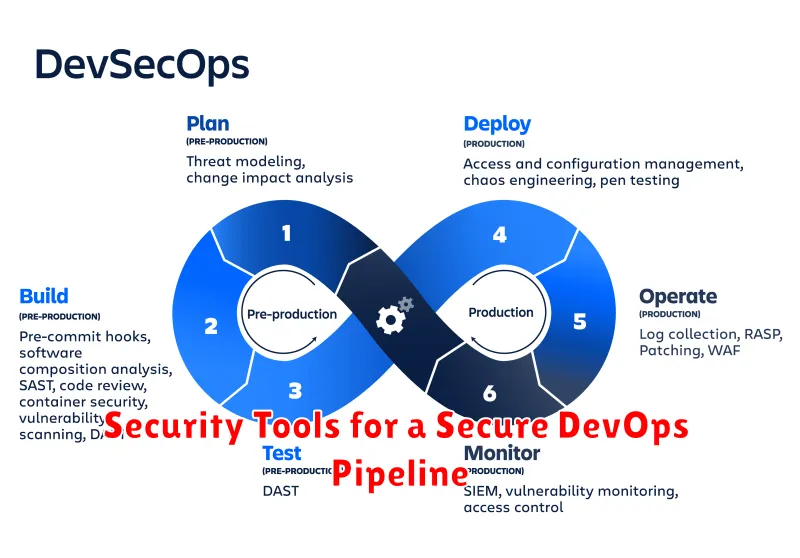
In the world of DevOps, efficiency and speed are paramount. But as development and deployment cycles accelerate, security must not be overlooked. A secure DevOps pipeline is essential for protecting your organization’s data, applications, and reputation. Here are some key security tools that can bolster your DevOps pipeline:
Static Application Security Testing (SAST): SAST tools analyze your source code for security vulnerabilities before the code is deployed. They identify common flaws like SQL injection, cross-site scripting (XSS), and buffer overflows. Integrating SAST into your CI/CD pipeline ensures early detection and remediation of security issues.
Dynamic Application Security Testing (DAST): DAST tools test your running applications for security vulnerabilities by simulating real-world attacks. They discover vulnerabilities that may not be apparent during static analysis, such as misconfigurations and authentication flaws. DAST complements SAST by providing a comprehensive view of your application’s security posture.
Interactive Application Security Testing (IAST): IAST tools combine the benefits of both SAST and DAST. They offer real-time feedback during development and testing, identifying vulnerabilities as they arise. This approach allows developers to address security issues proactively, reducing the time and effort required for remediation.
Software Composition Analysis (SCA): SCA tools help you identify and manage open-source dependencies in your applications. These tools scan your codebase for known vulnerabilities in third-party libraries, ensuring that you are not using components with known security risks. By understanding your dependencies, you can mitigate potential vulnerabilities and maintain the security of your applications.
Security Orchestration and Automation (SOAR): SOAR platforms automate and streamline security processes. They integrate with various security tools and allow you to create workflows for incident response, threat intelligence, and vulnerability management. SOAR helps you respond to security incidents faster and more efficiently, reducing the impact of attacks.
Incorporating these security tools into your DevOps pipeline helps you build secure and resilient applications. By prioritizing security alongside speed and efficiency, you can create a robust DevOps environment that empowers your business to thrive in the digital age.
Choosing the Right DevOps Tools for Your Business
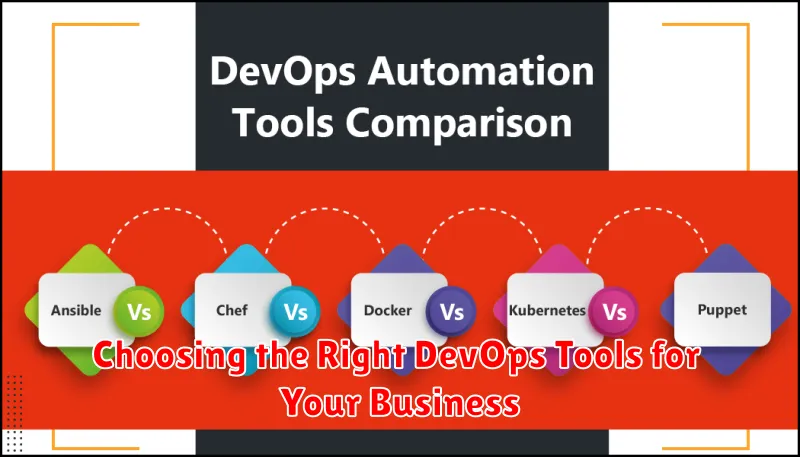
In today’s fast-paced digital landscape, businesses need to be agile and efficient to stay ahead of the competition. DevOps practices, with their focus on automation and collaboration, have become essential for achieving this goal. However, choosing the right DevOps tools can be a daunting task, with numerous options available catering to different needs and workflows.
The key to selecting the right tools lies in understanding your specific business requirements. Consider factors such as your existing technology stack, team size, budget, and desired level of automation. For instance, a small startup may opt for open-source tools with lower costs, while a large enterprise might invest in more comprehensive, integrated solutions.
To aid your decision, here’s a breakdown of key considerations when choosing DevOps tools:
- Continuous Integration and Continuous Delivery (CI/CD): Tools like Jenkins, GitLab CI/CD, and CircleCI streamline the build, test, and deployment process, ensuring faster and more frequent software releases.
- Infrastructure as Code (IaC): Platforms such as Terraform and Ansible enable you to manage and automate infrastructure provisioning, ensuring consistency and scalability.
- Monitoring and Logging: Tools like Prometheus, Grafana, and ELK Stack provide real-time insights into your application performance and infrastructure health, facilitating quick identification and resolution of issues.
- Collaboration and Communication: Tools like Slack, Jira, and Microsoft Teams foster communication and collaboration among development, operations, and other stakeholders, ensuring everyone is on the same page.
Remember, the best DevOps tools are those that seamlessly integrate with your existing processes and technology stack, empowering your team to achieve greater efficiency and agility. Evaluate your specific needs and prioritize tools that align with your business goals. This strategic approach will enable you to leverage the power of DevOps and unlock your business’s full potential.