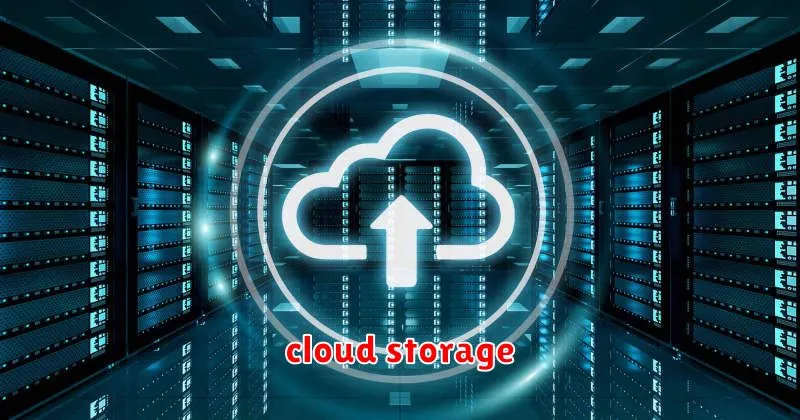In today’s digital age, our lives are increasingly intertwined with the cloud. From storing photos and documents to accessing applications and streaming entertainment, the cloud has become an indispensable part of our daily routines. However, with this reliance comes a critical concern: data security. As we entrust our most valuable information to cloud providers, it’s essential to understand the risks and implement robust safeguards to protect our data from unauthorized access, breaches, and other threats.
This guide delves into the world of cloud storage solutions, exploring the various options available, their security features, and best practices for ensuring the safety of your data. Whether you’re an individual looking to safeguard your personal files or a business seeking secure cloud infrastructure, this article will provide valuable insights and practical advice to help you make informed decisions about your cloud storage needs.
The Importance of Cloud Storage in Today’s Business Landscape
In today’s fast-paced digital world, businesses are constantly generating and storing vast amounts of data. From customer information and financial records to marketing materials and product designs, this data is the lifeblood of any organization. As businesses grow and their data needs expand, traditional on-premises storage solutions are becoming increasingly inadequate. This is where cloud storage comes into play, offering a flexible, scalable, and secure solution for businesses of all sizes.
Cloud storage provides several key benefits that make it a vital component of the modern business landscape:
- Scalability: Cloud storage allows businesses to easily scale their storage capacity up or down based on their changing needs, eliminating the need for expensive and complex hardware upgrades.
- Accessibility: Data stored in the cloud is accessible from anywhere with an internet connection, enabling remote collaboration and streamlined workflows.
- Cost-effectiveness: Cloud storage typically offers a pay-as-you-go pricing model, eliminating upfront capital expenditures and reducing overall IT costs.
- Security: Reputable cloud storage providers invest heavily in robust security measures, offering advanced data encryption, access control, and disaster recovery capabilities.
In conclusion, cloud storage has become an indispensable tool for businesses of all sizes. Its scalability, accessibility, cost-effectiveness, and security benefits make it a superior alternative to traditional storage solutions. By embracing cloud storage, businesses can safeguard their valuable data, enhance efficiency, and unlock new opportunities for growth and innovation.
Types of Cloud Storage: Public, Private, and Hybrid
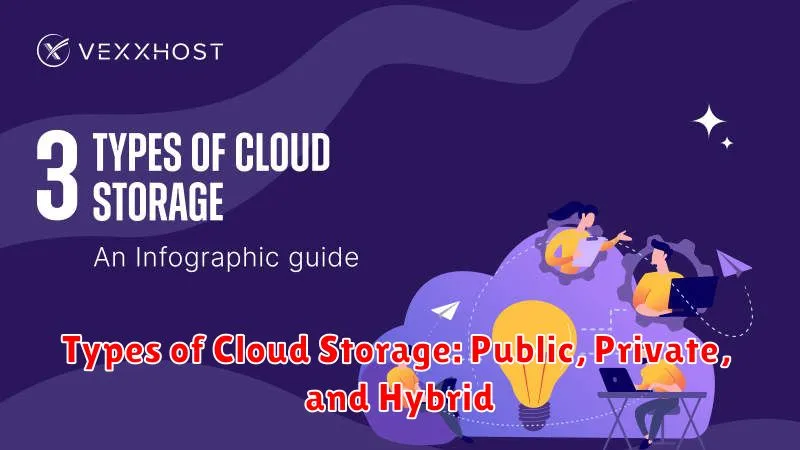
The cloud offers a convenient and cost-effective way to store data, but navigating the different types of cloud storage can be confusing. Understanding the key differences between public, private, and hybrid cloud storage is crucial to choosing the best solution for your needs.
Public Cloud Storage
Public cloud storage is the most common type, where data is stored on servers owned and maintained by a third-party provider like Amazon Web Services (AWS), Google Cloud Platform (GCP), or Microsoft Azure. This offers scalability, affordability, and accessibility, making it ideal for businesses of all sizes. However, security concerns might arise as data resides on shared infrastructure.
Private Cloud Storage
Private cloud storage involves storing data on servers within your organization’s own data center or a dedicated facility. This provides greater control over data security and privacy, making it suitable for businesses handling sensitive information. However, private clouds can be more expensive to build and maintain, requiring significant upfront investment.
Hybrid Cloud Storage
Hybrid cloud storage combines the best of both worlds, leveraging both public and private cloud resources. This approach allows organizations to store sensitive data in their private cloud while using public cloud storage for less critical data. Hybrid clouds offer flexibility and cost-efficiency, accommodating different data sensitivity levels.
Ultimately, the choice of cloud storage depends on your specific needs and priorities. Carefully consider your data sensitivity, budget constraints, and scalability requirements to determine the most suitable solution. Whether you opt for public, private, or hybrid cloud storage, ensuring proper security measures is paramount to safeguarding your data in the digital age.
Key Considerations When Choosing a Cloud Storage Solution
As businesses increasingly embrace digital transformation, securing sensitive data becomes paramount. Cloud storage offers a scalable and accessible solution, but choosing the right provider requires careful consideration. Here are some key factors to evaluate when selecting a cloud storage solution:
1. Security
Data security should be your top priority. Look for providers with robust security measures, including:
- Encryption: Data should be encrypted both in transit and at rest.
- Access controls: Restrict access to authorized personnel only.
- Compliance certifications: Ensure adherence to industry standards like HIPAA, GDPR, and SOC 2.
2. Reliability and Availability
Data loss can be catastrophic. Choose a provider with a proven track record of high uptime and redundancy.
- Data backups and redundancy: Multiple data centers and backups to minimize downtime.
- Service Level Agreements (SLAs): Clearly defined uptime guarantees.
3. Scalability and Performance
Your storage needs will likely change over time. Select a provider that can accommodate your growth.
- Scalability: The ability to easily increase storage capacity as required.
- Performance: Fast data transfer speeds and low latency for efficient operations.
4. Cost and Pricing
Storage costs can vary significantly. Compare pricing models, including:
- Per-gigabyte pricing: Based on the amount of storage used.
- Tiered pricing: Different rates for different storage classes.
- Additional features: Consider costs for data transfer, backups, and other features.
5. Ease of Use and Integration
The cloud storage solution should be user-friendly and integrate seamlessly with your existing systems.
- User interface: Intuitive and easy to navigate.
- API integrations: Ability to connect with other applications and tools.
By carefully considering these key factors, you can choose a cloud storage solution that provides secure, reliable, and cost-effective data management for your business.
Top Cloud Storage Providers: AWS, Azure, Google Cloud
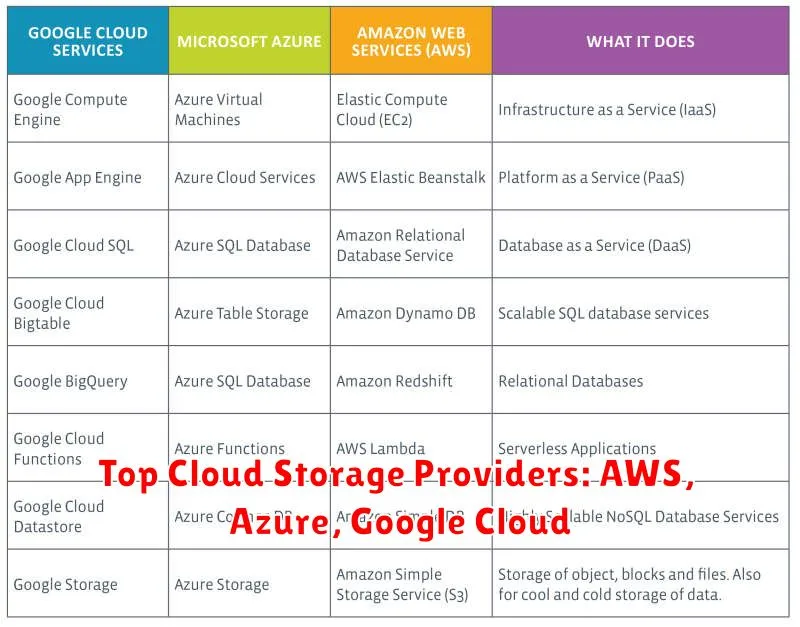
The cloud has revolutionized how we store and access data. With the rise of cloud storage, organizations of all sizes can enjoy the benefits of scalable, secure, and cost-effective data management. But with so many cloud storage providers available, choosing the right one can be challenging. Three dominant players stand out in the cloud storage arena: Amazon Web Services (AWS), Microsoft Azure, and Google Cloud Platform (GCP). These providers offer a comprehensive suite of services that cater to diverse storage needs, from simple file storage to complex data analytics and machine learning.
Amazon Web Services (AWS), the pioneer in cloud computing, boasts a robust storage portfolio. Amazon S3, their flagship object storage service, provides highly scalable, durable, and cost-effective storage for a wide range of use cases, including data backups, website hosting, and content delivery. AWS also offers specialized services like Amazon Glacier for long-term data archiving, Amazon EBS for persistent block storage for virtual machines, and Amazon EFS for shared file systems.
Microsoft Azure, the cloud platform from Microsoft, presents a competitive alternative to AWS. Azure Blob Storage, their object storage service, offers high availability, scalability, and security features. Azure also provides Azure Files for shared file systems, Azure Disk for persistent disk storage, and Azure Archive Storage for long-term data archiving. Furthermore, Azure seamlessly integrates with other Microsoft products, making it a compelling choice for businesses already using Microsoft’s ecosystem.
Google Cloud Platform (GCP), the cloud offering from Google, brings its renowned innovation and technological prowess to cloud storage. Google Cloud Storage, their object storage service, emphasizes performance, scalability, and data analytics capabilities. GCP also offers Cloud SQL for relational database storage, Cloud Spanner for globally distributed databases, and Cloud Bigtable for large-scale NoSQL data storage.
Choosing the right cloud storage provider depends on your specific needs and requirements. Consider factors like cost, scalability, security, performance, data analytics capabilities, and integration with existing infrastructure. AWS excels in mature infrastructure and a wide range of services. Azure stands out for its seamless integration with Microsoft products. GCP shines in data analytics and machine learning capabilities. Ultimately, the best cloud storage provider is the one that aligns best with your organization’s goals and objectives.
Security Features to Look for in a Cloud Storage Solution

As we increasingly rely on cloud storage for our data, ensuring its security becomes paramount. Choosing the right cloud storage solution involves considering a range of robust security features that protect your valuable information. Here are some essential security features to look for in a cloud storage provider:
Data Encryption: Ensure the provider employs end-to-end encryption, encrypting data both at rest and in transit. This means your data is protected from unauthorized access even if the provider’s systems are compromised. Look for encryption algorithms like AES-256, considered industry-standard for strong encryption.
Access Control and Authentication: Strong access controls are essential. The provider should offer granular access control, allowing you to specify who can access specific data and what actions they can perform. Multi-factor authentication (MFA) should be mandatory for user logins, adding an extra layer of security by requiring multiple verification factors beyond just a password.
Compliance and Certifications: Look for providers that comply with industry-recognized security standards and certifications. These include HIPAA for healthcare data, GDPR for European data protection, and ISO 27001 for information security management. These certifications demonstrate the provider’s commitment to meeting high security standards.
Regular Security Audits and Monitoring: Providers should conduct regular security audits to identify and address vulnerabilities. They should also have robust monitoring systems in place to detect suspicious activity and respond promptly to security incidents.
Data Backup and Recovery: Redundant data backups are crucial for disaster recovery. Look for providers that offer multiple data backup strategies, including offsite backups and replication to different data centers. This ensures data availability even in the event of a catastrophic failure.
Transparency and Reporting: The provider should be transparent about their security practices and provide regular security reports. These reports should detail security incidents, vulnerabilities discovered, and any remedial actions taken. Transparency builds trust and allows you to monitor the provider’s security posture.
By considering these essential security features, you can choose a cloud storage solution that effectively protects your data and minimizes the risk of security breaches. Don’t compromise on security when choosing a cloud storage provider; prioritize these features to safeguard your valuable information.
Data Backup and Disaster Recovery Options

In the cloud, data backup and disaster recovery (DR) are essential components of a comprehensive data protection strategy. Cloud providers offer a range of solutions that cater to different needs and budgets, providing peace of mind and ensuring business continuity in the event of a disaster. Here are some key options to consider:
Cloud Backup Services
Cloud backup services simplify the process of backing up data to the cloud, often automating the entire process. These services typically provide:
- Regular Data Backups: Automated backups occur at predetermined intervals, ensuring data is captured frequently.
- Offsite Data Storage: Data is stored in secure data centers, protecting it from physical disasters at your location.
- Versioning and Retention Policies: Multiple versions of data are stored, allowing you to restore data to a specific point in time.
- Data Encryption: Data is encrypted both in transit and at rest, enhancing security.
Disaster Recovery as a Service (DRaaS)
DRaaS goes beyond simple backup by providing a complete disaster recovery solution. It involves replicating your entire IT infrastructure, including servers, applications, and data, to the cloud. In the event of a disaster, you can quickly and easily switch over to your DRaaS environment, minimizing downtime.
DRaaS solutions typically include:
- Virtual Machine Replication: Virtual machines are continuously replicated to the cloud, ensuring instant failover.
- Application Recovery: DRaaS solutions often include tools to automatically recover applications and databases.
- Network Recovery: Network configurations are replicated to ensure seamless connectivity to your DR environment.
Cloud-Based Archiving
Cloud-based archiving is ideal for storing long-term data that is not frequently accessed, such as legal documents, historical records, and financial data. It offers:
- Cost-Effective Storage: Cloud archiving is typically more affordable than traditional storage methods for long-term data.
- Scalability: Cloud archiving services can easily scale to accommodate growing storage needs.
- Data Security: Cloud providers offer robust security measures to protect your archived data.
Collaboration and File Sharing Capabilities
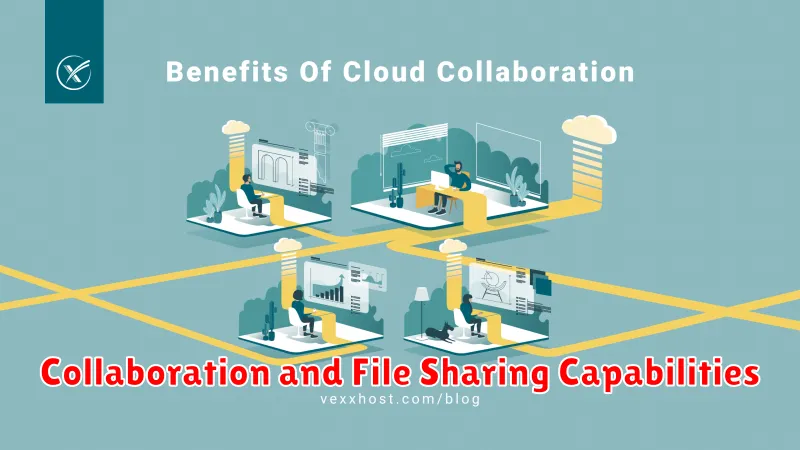
Beyond storage, cloud solutions offer powerful collaboration and file-sharing capabilities. Imagine working seamlessly on documents with colleagues, regardless of location. Many cloud platforms provide tools for:
- Real-time co-editing: Multiple users can edit documents simultaneously, seeing changes in real-time.
- Version control: Track changes and revert to previous versions of files.
- Shared folders and spaces: Organize files for specific projects or teams.
- Permission management: Control who can access, edit, or share files.
- File sharing options: Easily share files with external collaborators via links, email, or embedded views.
This fosters smoother workflows, boosts productivity, and enhances teamwork. Look for cloud storage providers that offer a comprehensive suite of collaboration tools to maximize your team’s potential.
Cost Optimization Strategies for Cloud Storage

Cloud storage is a powerful tool for businesses of all sizes, offering scalability, flexibility, and affordability. However, as your data footprint grows, so do your storage costs. To avoid ballooning bills, it’s crucial to implement cost optimization strategies for your cloud storage.
Choose the Right Storage Class
Cloud storage providers offer various storage classes, each with its own pricing structure and performance characteristics. For frequently accessed data, consider using a high-performance, low-latency storage class. For infrequently accessed data, like backups or archives, opt for a cold storage class, which is significantly cheaper.
Leverage Data Tiering
Data tiering automatically moves data between storage classes based on access patterns. This ensures that your frequently accessed data is always readily available while storing less-frequently accessed data in a more cost-effective manner. By leveraging data tiering, you can significantly reduce storage costs without sacrificing performance.
Archive Obsolete Data
Periodically review your data storage and identify any outdated or obsolete data that can be archived. Archived data can be stored in a low-cost storage class, further reducing your storage expenses. Remember to establish clear policies for data retention and deletion to ensure compliance and avoid unnecessary storage costs.
Utilize Object Storage for Unstructured Data
Object storage is an efficient and cost-effective solution for storing unstructured data, such as images, videos, and documents. It offers high scalability and availability, making it ideal for storing large datasets. By migrating unstructured data to object storage, you can significantly reduce your storage costs.
Optimize Data Compression
Data compression can reduce the amount of storage space required, leading to significant cost savings. Some cloud storage providers offer built-in compression features, while others require you to compress data before uploading it. Explore compression options and choose the most suitable approach for your data types and storage needs.
Monitor Storage Usage and Costs
Regularly monitor your storage usage and costs to identify any potential areas for optimization. Cloud storage providers typically offer comprehensive monitoring tools and dashboards to track your storage consumption, identify trends, and make informed decisions about your storage strategy.
Consider Cloud Storage Solutions with Built-in Cost Optimization Features
Several cloud storage solutions offer features specifically designed to optimize storage costs. For example, some providers offer automated data tiering, storage class selection, and data compression capabilities. These features can significantly simplify your storage management and reduce your overall costs.
By implementing these cost optimization strategies, you can effectively manage your cloud storage costs and ensure that your data is securely stored without breaking the bank. Remember to continuously evaluate your storage needs and adapt your strategies as your business grows and your data requirements evolve.
Compliance and Data Privacy Regulations

The cloud has revolutionized how businesses store and manage data, but it also introduces new challenges related to compliance and data privacy. Regulations like GDPR (General Data Protection Regulation), CCPA (California Consumer Privacy Act), HIPAA (Health Insurance Portability and Accountability Act), and others are designed to protect personal information and ensure its responsible handling. Choosing the right cloud storage solution is crucial for meeting these regulatory demands.
Data encryption is a fundamental requirement for compliance. Look for solutions that provide both data-at-rest and data-in-transit encryption. This means your data is protected even if the cloud provider’s infrastructure is compromised.
Data residency is another vital consideration. Some regulations require data to be stored within specific geographic boundaries. Ensure the cloud provider offers data centers in regions that meet your compliance needs.
Access control and audit trails are essential for demonstrating compliance. The cloud provider should offer granular access permissions, allowing you to control who can access data and what actions they can perform. Audit trails provide a record of all data access and modifications, making it easier to meet compliance requirements.
Data deletion and retention policies are also crucial. Regulations may dictate how long you must retain specific data types. Ensure your cloud provider supports automated data deletion and retention processes to comply with legal requirements.
When choosing a cloud storage solution, prioritize providers that are certified against relevant compliance frameworks, such as ISO 27001, SOC 2, and PCI DSS. These certifications demonstrate the provider’s commitment to robust security measures and compliance standards.
By understanding the regulations and selecting a cloud storage solution that meets those standards, you can ensure your data is securely stored and protected, safeguarding your organization and your customers.
Integration with Existing Business Applications
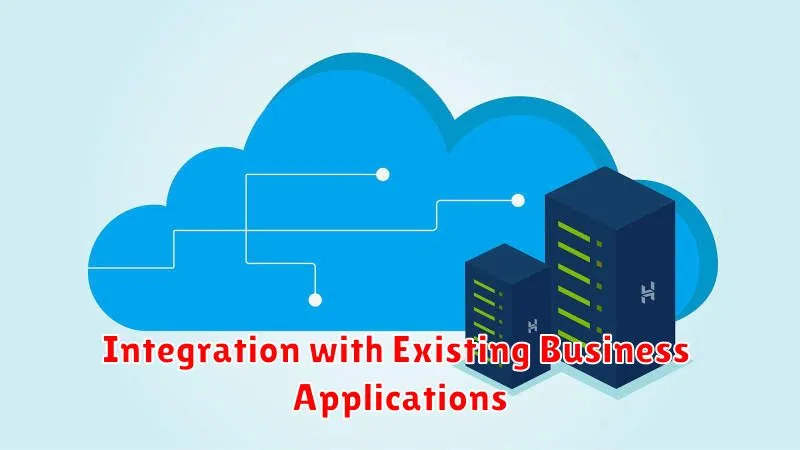
One of the key considerations when choosing a cloud storage solution is its ability to seamlessly integrate with your existing business applications. This integration is crucial for optimizing workflows, eliminating manual data entry, and ensuring a unified data ecosystem. Look for solutions that offer robust APIs and connectors to popular business applications like CRM, ERP, and productivity suites.
For example, a cloud storage solution that integrates with your CRM system can automate the process of storing customer data, ensuring that all customer information is centralized and accessible across your organization. Similarly, integration with an ERP system can simplify data sharing between your financial and operational departments, streamlining processes and reducing errors.
When evaluating cloud storage solutions, prioritize those with a wide range of integrations and flexible API options. This ensures that the solution can adapt to your unique business needs and grow with your organization. Seamless integration with existing applications is a critical factor in maximizing the benefits of cloud storage and creating a truly connected data environment.
The Future of Cloud Storage: Trends and Predictions

The cloud storage landscape is constantly evolving, driven by the increasing demand for data accessibility, scalability, and security. As we look towards the future, several key trends are poised to shape the way we store and manage our data.
Edge computing will play a pivotal role in cloud storage, enabling data processing and storage closer to the user, reducing latency and improving performance. This will be particularly important for applications requiring real-time data processing, such as video streaming and augmented reality.
Artificial intelligence (AI) will revolutionize cloud storage by automating tasks like data management, backup, and disaster recovery. AI-powered tools can analyze data patterns, identify anomalies, and optimize storage allocation, leading to improved efficiency and cost savings.
Data security will remain a paramount concern. Advanced encryption techniques, multi-factor authentication, and robust access control mechanisms will be essential for safeguarding sensitive data. Blockchain technology may also emerge as a key solution for ensuring data integrity and provenance.
Sustainable cloud storage will gain traction as environmental consciousness grows. Cloud providers are increasingly focusing on energy-efficient data centers and renewable energy sources to reduce their carbon footprint. Expect to see more initiatives promoting sustainable cloud practices.
The future of cloud storage holds exciting possibilities. By embracing these trends, we can expect faster, more secure, and more efficient data management solutions. This will empower businesses and individuals to leverage the full potential of cloud technology, driving innovation and growth across various industries.